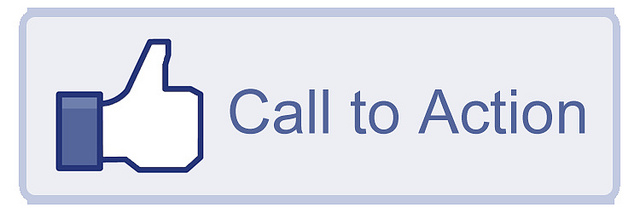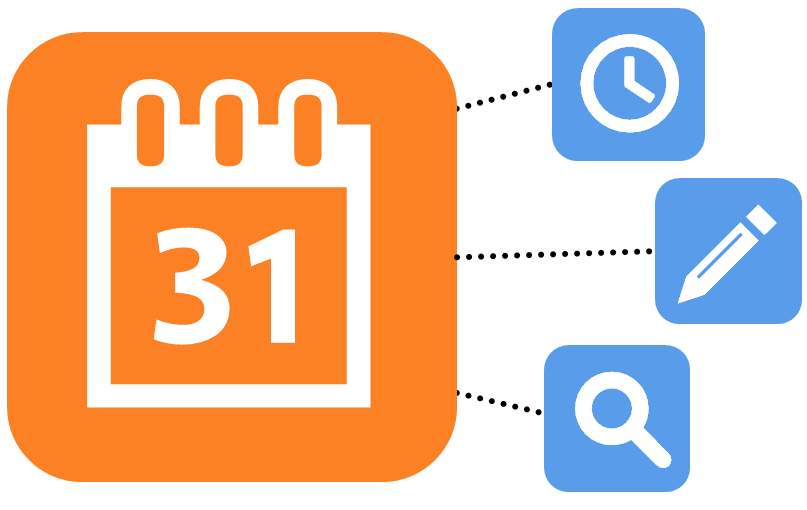Are you trying to make a splash on social media, but struggling to present your images in the best way possible? It all comes down to formatting your images to the best size on each of the different social media sites.
This blog is all about social media sizes. Scroll down and you will see not only the optimal sizes for each social media site, but also some tips to getting the largest amount of engagement with the images that you do use online. Enjoy!
Facebook:
There is nothing worse than trying to create a huge impact on your Facebook Page, but struggle to get the quality right on your images. In order to get the best quality images for your page, you should invest in either a good graphic designer, or a graphic design program that you can create and edit images in. If you are comfortable with Photoshop, it is a very useful tool to use to create eye-catching images for your Facebook Page. The ideal file format to use on Facebook are jpegs and pngs, so make sure that you save your files in either of these two formats.
Here are the sizes that you need to use to get the best resolution and present your branded images in a professional way:
Cover Image: 851 x 315 pixels
Profile Photo (Logo): 180 x 180 pixels
Tab Image: 111 x 74 pixels
Newsfeed Image: 1200 x 1200 pixels
Link Image: 1200 x 627 pixels
These are the main sizes that you need to be aware of. I would suggest that when you create your branded images for Facebook, you create a file in your Social Media Folder for Facebook, and place these in a new folder entitled “Branded Images”.
Twitter:
Twitter is a bit more challenging when it comes to images, as the cover image is absolutely massive. So if you want to re-purpose your Facebook Cover image, you will be coming up rather short. I suggest creating a brand new image file for Twitter. If you use your smaller Facebook cover image it will not only distort the image, it will reduce the resolution drastically. Use the same principles as Facebook when designing your image, just understand that you have a whole lot more real estate available on your cover image – so use it wisely!
Here are the sizes that you need to know to get the best resolution and present your brand professionally:
Header Image: 1500 x 500 pixels
Profile Photo (Logo): 400 x 400 pixels
Shared Photo: 1024 x 512 pixels
Photo Preview (In-Stream): 220 x 440 pixels
Again, I suggest that you create a Twitter folder inside your main Social Media File, and create a folder called “Branded Images” and add these to it.
LinkedIn:
When you think about networking on LinkedIn, the idea of photos and images does not immediately jump to mind. The reason is that most of LinkedIn is based on content, where sites like Facebook and Twitter tend to be more visual heavy.
In order to jump into the visual game, LinkedIn has done many improvements to their site to enhance their competitive nature in the extremely crowded social media space. These image sizes will cover both your Profile as well as your Company Page! I’ve also added the Custom Group sizes just as an encouragement to try one out for your company.
Profile Page:
Header Image: 1400 x 425 pixels
Profile Photo: 200 x 200 or 500 x 500 pixels
Company Page:
Standard Logo: 100 x 60 pixels
Square Logo: 50 x 50 pixels
Banner Image: 646 x 220 pixels
Custom Group:
Standard Logo: 100 x 60 pixels
Square Logo: 50 x 50 pixels
Banner Image: 646 x 220 pixels
My one tip for LinkedIn is to use a recent photograph as your profile image. Why? Because you want to represent yourself as you look so when you go out to meet clients or potential referral partners, you look the same: online and off. If your picture is drastically different, people may find you less credible or may not recognize you when they are meeting you in person.
Google+:
On Google+, there are lots of opportunities to brand yourself as an expert, especially with content. The powerful combination of SEO and content on Google+ has been one of the main reasons that businesses have flocked to joining and networking on the site.
But images are important as well! Google+ has a more unique format for pictures that is drastically different thank other social media sites. Here are the three sizes that you need to be aware of:
Profile Photo: 250 x 250 pixels
Cover Photo: 2120 x 1192 pixels
Timeline Image: greater than 250 x 250 pixels
Remember when you are adding your finished photos to Google+, test them to see how they look. Sometimes they do not show how you think they will, so just make sure to test the resolution and size!
Pinterest:
Of any of the social media sites, getting your images sizes right on Pinterest is an absolute must! You cannot reap the benefits of Pinterest without killer, high quality, images. Compiling your photos and organizing them into boards is a lot of work, so don’t add the extra work of having to redo your pictures at a later date.
Here are the best sizes for your Pinterest pictures:
Profile Photo (yourself or your company logo): 600 x 600 pixels
Board Thumbnail: 222 x 150 pixels
Pin: 600 x 600+ pixels
Just make sure to never pin something that is less that 600 x 600 in any way, shape, or form. This will result in poor resolution on Pinterest, which is an absolute no no. As Pinterest is reliant on visuals, you need to be vigilant and post only the highest quality of image.
YouTube:
As you know, visuals are extremely important in social media marketing, and videos can be at the top of the list many times. YouTube is a great source to use to upload your videos and enable a whole new market to view them.
You can customize your YouTube channel to fit your brand. One thing that is really handy to have in advance of creating your YouTube channel is a Google+ account. The reason is that you can not only easily share your videos from YouTube to Google+, but YouTube also pulls your profile image from Google+ for use as the Profile photo of your YouTube Channel. Make sense?
Here are the images sizes that you need to be aware of on YouTube:
Profile Image: from Google+ – 250 x 250 pixels
Channel Art: 2560 x 1224 pixels
Custom Video Thumbnail: 1280 x 730 pixels
The Custom Video Thumbnail is a great tool for branding and organizing, so it is definitely something to utilize. You can find out more about this on YouTube.
——————————————-
Need Online Marketing Help?
Fill Out the Form Below and We Will Get Right Back to You!
[ninja_forms_display_form id=1]
Read More