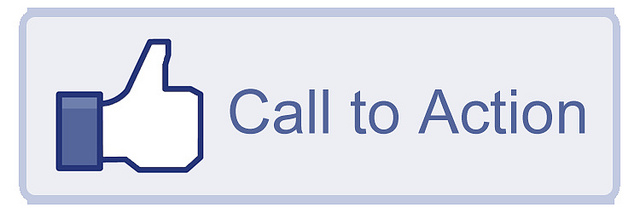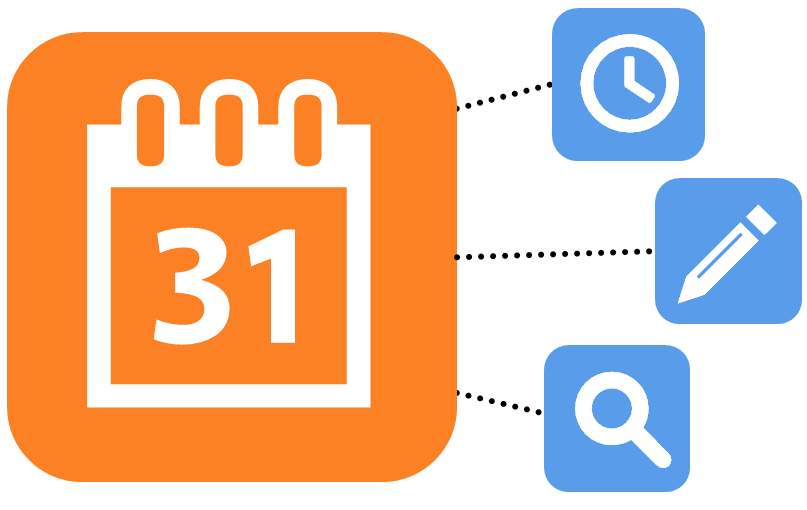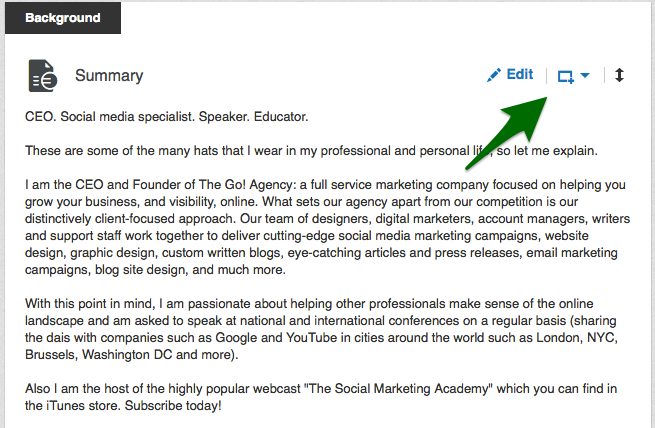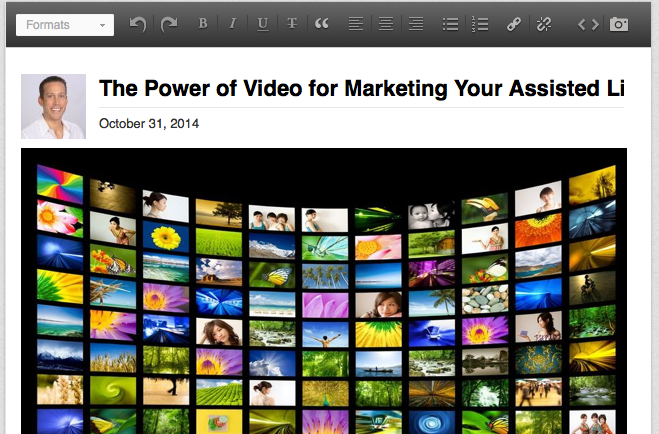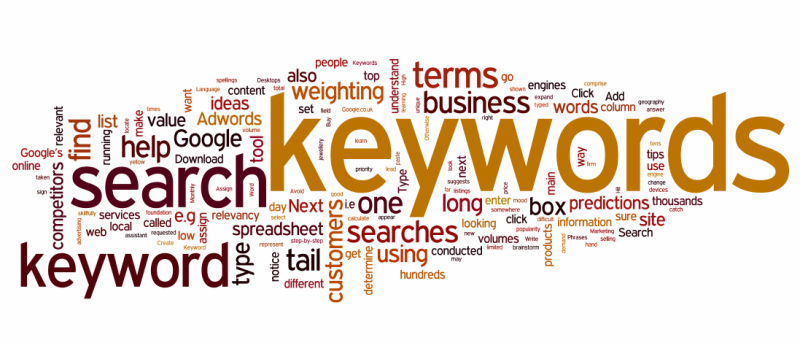If you have an online marketing strategy for your business, it pretty much goes without saying that you have a website showcasing your brand online. You may think it is visually stunning and hits the nail right on the head. Or maybe you think: who cares, its only a website, I do all of my business face-to-face.
Depending on your business your website has various levels of importance as well as various different responsibilities. If you sell products for example, you need to be easily able to showcase them for instant sale. If you sell services you need to be able to explain them simply and easily while giving examples.
But one thing that your website needs to be is competitive. I always ask our new clients to name who THEY believe to be their direct competition. Some times the list supplied could be considered more aspirational, but most of the time it is right on the money. Either way, a great way to see if your website is competitively placed in the mix with your competition, you should do a Website Competitive Analysis.
How does this work?
First what I want you to do is to come up with 5 DIRECT competitors of your company. If you are struggling, try to find a direct competitor in another territory. Ideally though you want DIRECT competition. Find their websites and create a new document with the list of the websites and companies numbered from 1-5.
Next, open each of the websites in a different tab in your internet browser of choice. Now take a thorough look at each of the sites and notice some of these crucial features of branding, content, and connectivity:
Branding: Take a look at the colors being used, the logos, the images, the page layout. What elements are they getting right that could be useful on your site, and which ones do you feel that you should avoid.
Content: Do you immediately understand what they do simply by reading the homepage? Is the content contained in the pages straightforward or hard to understand? Are they using any graphic design elements to present the material in a more interesting way? What ideas does this give you? Are all 5 of your competitors using a blog to promote their content?
Connectivity: Does the website have visible social media links anywhere? Try the links…do they work? What does their social media profiles look like? Any notes that you can take here to improve your own social media presence?
Now take all of these factors and add these points to consider the top 5 factors that cause prospects to leave your website due to lack of credibility:
1. No contact information or phone number
2. Lack of message (they can’t tell what you do)
3. Site that looks homemade
4. Too many stock photographs
5. Text is too small
After you think about all of this information, take a look at your website. Based on what you have just learned in this audit – what improvements can you make? What is now a glaring omission from your site?
Once you do a thorough audit of your website based on your competitive analysis findings, you need to come up with a plan of action to implement the changes. Chances are that you probably are not a website designer and will need to outsource the work. If this is the case, don’t be surprised when you find the cost for a new website is not $450 and is more in the range of $1750 and up. Remember that this is the most important element of your online marketing strategy, so this is a place where investments should be made. By cutting corners you may end up with something that is not true to your brand and create the look of an untrustworthy company.
Either way, there is no time to waste in doing a website audit. If you know there are issues with your website now, I urge you to make the changes sooner rather than later. You may not know how many customers are not choosing your company because of what your website portrays.
Need Online Marketing Help?
Fill Out the Form Below and We Will Get Right Back to You!
[ninja_forms_display_form id=1]
Read More