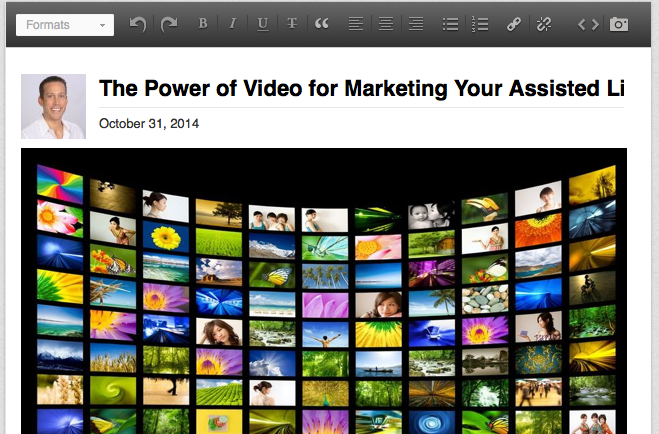LinkedIn has long been one of my preferred social media networks due to the fact that if if you are interested in targeting professionals in your preferred market, it truly is second to none.
If you are new to LinkedIn, you will quickly find that the more you dig into the site, opportunities will present themselves which will allow you to engage other professionals that are interested in learning more about your topic. These opportunities can drive lifelong relationships, referrals and sales.
There are many ways to showcase your credentials and knowledge on LinkedIn. It goes without saying, that the first step is to create an engaging profile and company page. You can also join groups. You can also write updates.
Now you can do one better.
Long-Form Posts.
LinkedIn launched these with the view to help its users showcase their knowledge in a whole new way. Now when you publish a Long-Form Post your original content will be showcased in a few different ways:
*It is immediately shared with all of your followers
*It is immediately shared with all of your connections
*It is searchable both on and off LinkedIn
*It gives someone outside your network the opportunity to follow or connect with you
*It becomes part of your professional profile, with its own section.
Not too shabby, right?
So how can you start using this today? Find suitable posts from your content arsenal.
If you have a blog or regularly write articles that you share across the web, this is perfect content fodder for the LinkedIn Long-Form Post. Remember, the term is long-form, so we are not talking 200-300 words. Go long!
Now that you have your content, here’s the step by step (and simple) process of publishing your first Long-Form post:
- Log into your LinkedIn account.
- On your “Home Screen” you will see your picture with a white box next to it with the words “Share an update…” in it. If you look to the right side of this box, you will see a small pencil icon. When you cursor over it, the words “Share an Update” appear. Click this.
- A new screen will open which looks similar to a Word document. Here is where you can cut and paste your existing content or get to writing something fresh. You have all of the basic formatting options here as well as the opportunity to add pictures, hyperlinks, and embed media.
- After you have added your title, completed your content, and formatted your post – it is time to post! I suggest clicking the “Preview” button to see how your Long-Form Post will look to other LinkedIn members. Once you are happy with what you see, simply click publish…and you are done! By the click of that button, everyone that is connected with you will receive a notification that you have just published a new post.
While this is a fairly simple process to reach so many, make sure that your message is worth everyone’s attention. Crafting a useful note which is packed with value for the members of your target market is an absolute must! My top tip here is to always think about what your target audience is interested in while coming up with anything that you post online. If your goal is to engage future referral sources or clients, provide information that they would enjoy.
LinkedIn Long-Form Posts are just another way that LinkedIn is helping you share your expertise while increasing your visibility on the site. Definitely worth a look!
Need Online Marketing Help?
Fill Out the Form Below and We Will Get Right Back to You!
[ninja_forms_display_form id=1]