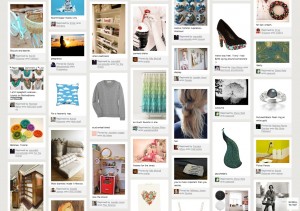(This article is featured in the latest issue of Doctor’s Life Magazine. They have kindly allowed us to reprint this with permission. To learn more about Doctor’s Life Magazine and read the rest of this month’s terrific issue – click HERE)
We’ve all heard sayings similar to: “people, not products, drive sales” or “people do business with people they like.” Customer service and good client relationships have always been important when it comes to acquiring and maintaining clients, but now more than ever it’s so important to cultivate and nurture these people and businesses by using relationship marketing. Why?
Most consumers want to talk about their experiences, but now their opinions aren’t just shared across the fence, they’re shared online—worldwide, instantly, and not just to their friends, but to anyone that wants to know more about you. Are you just letting it happen, are you getting involved, monitoring what’s being said about you, your company, products, and services and translating it into higher revenue? Relationship marketing is vital in making sure that the positives are emphasized, and any negatives are corrected. It’s all about ensuring customer satisfaction and retention.
Let’s take a step back and look at exactly what relationship marketing is. In a nutshell, it’s considered marketing that puts an emphasis on long-term customer relationships by utilizing forms of communication other than advertising and sales promotions, and thereby developing a far more satisfying overall purchasing experience for both the buyer and seller.
Relationships of any kind exist for what each person gets out of it. It doesn’t sound very romantic, but think about it, if your significant other didn’t give you the security, affection, love, trust, financial stability, or whatever else you personally need—that relationship wouldn’t work. The same holds true for business relationships, they too are based on the “what’s in it for me” mentality. Are you providing what your client needs? How do you know?
Besides person-to-person interactions or speaking over the phone, social media is an extremely effective tool in furthering the client-business relationship. Let’s take a look at how Facebook, LinkedIn, Twitter, YouTube, Yelp, FourSquare or any other platform can help you develop better relationships with your current and future clients, other professionals, and leaders in your industry.
As we mentioned, people share their experiences, opinions, and even suggestions—good or bad. Now, they’re doing it online, with 757 million daily active users on Facebook, 400 million daily Tweets, and over 259 million LinkedIn members, 45 million users on Foursquare, and 117 million monthly visits to Yelp. People are talking!
The benefit for you is that since these platforms are public, you have the ability to join in on the conversation. Better yet, if you are proactive, you can develop relationships with these people that are lasting and beneficial to your bottom line. Remember, when you’re in a relationship with someone, they are much more likely to be loyal to you and tell their friends about you. A loyal customer is your best sales person!
Logically, some of the keys to a good personal relationship are; taking an interest, listening, meeting basic needs, having positive interactions, and good problem solving skills. Are you doing this with your business relationships?
Let’s look at each of these in terms of social media. Are you posting on social media with the goal of helping people to solve problems rather than gain sales? A great quote is, “People don’t want quarter-inch drills—they want quarter-inch holes” by Ted Levitt. This means that people do not necessarily pay for a “product” or “service,” they pay for the solution to a problem. In fact, what we do in business is rent those products and services to our clients to get jobs done in their lives.
Have you developed good “listening skills” online? One of my favorite true stories involves a famous steak house. A man had a same-day round trip flight from New Jersey to Tampa for a business meeting. While waiting to take off in Tampa that evening, as a joke he tweeted: “Hey @Mortons – can you meet me at Newark airport with a porterhouse when I land in two hours? K, thanks. :)” And guess what? They did. You may have heard of this very true story—it generated a lot of press, and a LOT of business for the steakhouse, not to mention some very loyal customers! (Read more here: bit.ly/MortonsCRM). What can you do to be sure you’re “listening?”
Obviously, part of listening includes handling in-person complaints, suggestions, and compliments. But as we mentioned, people may be more comfortable simply posting these things online. How can you catch them?
Here are a couple of ideas!
• Go to Google and search for, and set up, alerts. Enter all of the keywords and key phrases that describe you and your business, things like your name, company name, specialty, location, ZIP code, and even specific search queries that people may enter to find a business like yours. (You may even want to set up alerts for your competition to see what they’re up to!)
• To find conversations on Twitter that you might want to be involved with, go to twitter.com/search-advanced. Enter the criteria you are looking for, for example if you sold cars, you might search for the key phrase: “I need a new car” and your ZIP code. You’d be surprised at how many entries there are there. Responding to that tweet could have excellent results! Take a look, and see how you might modify it for your business! Another great tool is TweetDeck, a very inexpensive tool to help you manage your social media.
• On LinkedIn there are a plethora of groups that you can join that are dedicated to your specific niche. Find the groups that are right for you by typing in your keywords and start some discussions, or get involved with some current discussions! It will elevate your status as an expert in your field. It’s a great networking platform that can be dialed in to your target audience and location.
• Look in on Foursquare and Yelp to see that your information is there, and updated—then check in from time to time to see what people are saying.
Be active in posting on Facebook, LinkedIn, and Twitter, putting up information that is informational and helpful to the reader. Post tips and articles that are related to your area of practice, and pepper in promotional posts only now and then. You want to make sure you have an active social “voice,” but don’t forget the importance of social “listening.” Remember that social media is PR, not sales. Emphasis on the word “social.” When someone “likes,” shares, or comments on any of your posts on social media, be sure to respond to them. Just like in a real-life networking setting, if someone “liked” or commented on your tie or shoes and you didn’t respond, they would walk away. The same holds true on social media.
Remember, just like any relationship, there’s work involved. The social media channels are free to use, but as we’ve said before, “time is money.” It’s crucial to develop a marketing plan for your social media activities and stick to it.
One last quote from Zig Ziglar: “Every sale has five basic obstacles: no need, no money, no hurry, no desire, and no trust.” When you develop a good relationship with someone and earn their trust, you can show them much easier that they do need, can afford, and want what you’re offering!
Need Online Marketing Help?
Fill Out the Form Below and We Will Get Right Back to You!
[ninja_forms_display_form id=1]
Read More