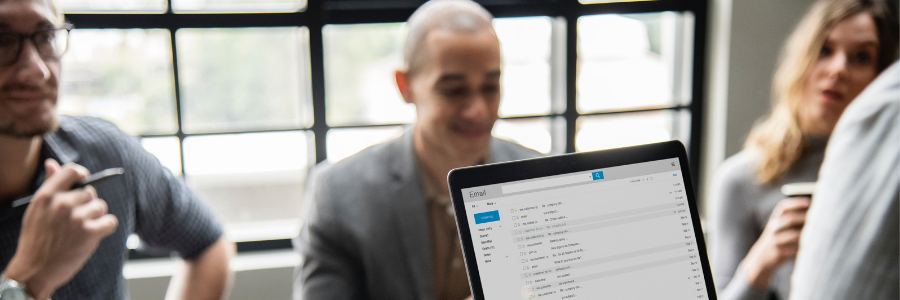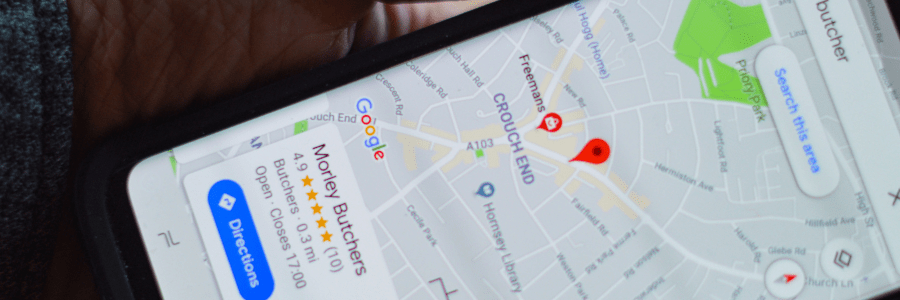Local businesses can’t succeed online without optimized Google My Business (GMB) listings. First impressions are everything, and your GMB profile is the first thing that a lot of your potential customers will see. Why not make it impressive?
The number one reason I hear that local businesses don’t use GMB is that they’re not sure what they’re supposed to do. You fill in your business’ name, address, and…then what? I’m going to walk you through how to optimize your GMB listing so you can catch up to your local competitors!
Add a Business Description
Let people know who you are! Whether your local business’ name is something obscure like “Vulture Inc.” or it’s super clear like “Jim’s Pants Shack,” not having a business description is a missed opportunity.
No matter how you write it, it’s going to give your brand a distinct voice. If you do it well, a business description can give your brand a more human aspect for people to connect with. If I’m looking for a jeweler and find “Stefano’s Luxury Diamonds” then I’ve got some idea of who they are, but when I read a description describing their “60 years of jeweler experience to provide customers with unparalleled service and expertise that blah blah blah,” I get a better sense for who they are and if they’re who I want to buy from.
Never treat a business description as optional. You need it, and just as importantly, it needs to be clear, on-brand, and error free!
Fix Any Inconsistencies
Your listings need to have the same information across all platforms. No duh, right? But think of the areas you might be overlooking. Are your hours EXACTLY the same? I can’t tell you how often I see local businesses listed as open 9:00am-5:30pm on one site and 9:00am-4:30pm on another, and trust me, that’s going to matter to your customers. If you don’t know your own hours, why should they come by and hope you’re open?
The same rule applies to spelling your business’ name, your address, etc. But it doesn’t stop with information issues! Your style needs to be the same across platforms. So if your Twitter bio says you work on, “Planes, trains, and automobiles!” then your GMB listing can’t say you’ll handle “Planes, trains and automobiles!” Believe it or not, commas matter!
Take a good chunk of time to check this. You don’t want to post a listing and find a mistake three months later!
Click Here to Subscribe
Check On Your Customers
If you haven’t heard; a LOT of people use Google. When a potential customer looks you up on Google and they have a question, they’re going to ask on your GMB page. And if you don’t answer, you can kiss their business goodbye.
82% of customers expect immediate responses, so don’t think you can get away with checking your GMB listing every other day. You need to have alerts set for customer questions and be actively monitoring the page to make sure you haven’t missed anything.
You should also set up messaging so that customers can reach your cell phone directly. This way you’ll be able to answer any questions as they arise and earn the confidence of your local customers!
If it sounds like a lot of work, it is! But the alternative is losing local business, so think of it as a necessary evil.
Post Updates
While you don’t need daily updates like on Facebook or Twitter, GMB is a great place to share details about your latest sale, event, or blog post. You already know that your local audiences are going to see your GMB listing, and these features are crucial in drawing them in!
Posts stay live for seven days after posting them, so bear this in mind when you’re scheduling your GMB content. Old posts are still visible on your listing, but they’ll be pushed down by newer GMB updates. Bear this in mind when building a content mix and recycling old content!
Don’t Think Small
Optimizing your GMB listing isn’t as simple as filling out a box or checking on things twice a month. You need to be engaged, proactive, and present with your listing. Take this advice and make some big changes to your GMB listing if you want to succeed!
Does this all sound like a lot to handle? Let’s talk about your business’ GMB listing during your free consultation with The Go! Agency!
Click Here to Subscribe
Read More