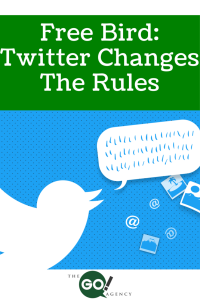Would you consider your professional profile maximized on LinkedIn?
If you hesitated, then the odds are that there may be some room for improvement.
When it comes to having a fully maximized profile on LinkedIn, there are many areas where your focused improvements can really make a difference. I’ve spoken to countless people who were firm believers that their LinkedIn profiles were built to deliver results.
And then I took a look through them. Let’s just say their profiles left a lot to be desired.
By just signing up for a LinkedIn account, copying your resume points, and adding a picture – you are not putting your best foot forward. In order to create a profile built for success, you need to really illustrate your value and credibility to your target audience.
How you may ask? Here are 10 quick changes that will help take your LinkedIn profile from a starter to a winner in no time:
1. Headshot: Ok, this seems SUPER elementary – but does your picture actually look like you? Have you ever met someone offline that doesn’t match what they actually look like? Doesn’t really help their credibility right? Use a shot that looks like you!
2. Keywords: Before you start working on your LinkedIn account, pull out the list of keywords that people use to find you online. If you don’t have one of these, make sure to take the time to put it together. Once you do, use these keywords liberally (within reason of course) through your ENTIRE LinkedIn profile.
3. Your Professional Headline: Underneath your name you have the ability to create a wonderful and engaging headline for yourself….so why not. For example here’s mine, “CEO of The Go! Agency, Founder of The Social Marketing Academy, Author of “The Go Method.” You can do the same. Use this real estate to your advantage.
4. Location: Make sure that the location that is mentioned in your profile is most suitable to where you do business. So if I was based in Orlando but did 100% of my business in Tampa – I might consider using Tampa as my location. Also, if you have moved and never updated this, it is a big no-no. This is another way people find you on LinkedIn!
5. Add Some Posts: You can easily add some Posts from the homepage of LinkedIn. These will show up directly underneath your Professional Profile header and will allow you to illustrate your expertise to a wide network of possible customers/clients.
6. Summary: Does your summary sound like you? Is it in first person? These are things that I strongly suggest. If I wrote my summary in such a way that I said “Christopher Tompkins is the CEO of The Go! Agency” versus “I am the CEO of The Go! Agency”….you can see the difference. You want people to engage with you – so don’t sound like a company bio from a corporate website, add a personal touch.
7. Add Files to Summary: Make your profile come alive by adding pdfs, links, and much more to your website. This way you can showcase your work in a whole new fashion. Well worth the time and will really look impressive to those who use your profile.
8. Bring Your Experience to Life Visually: There is nothing better than seeing visuals attached to the company that you have worked in. And LinkedIn wants to empower you to do this! So you can add Documents, Photos, Links, Videos, and Presentations to your experience to really shine!
9. Testimonials: If you are not getting testimonials to add to your experience you are missing out on POWERFUL third-party endorsements that will really make you look like the expert you are. Don’t hesitate to ask and follow up on these.
10. Fill in Everything: I know, I know – there are a lot of sections that may not pertain to you. But fill in every section until it is either maxed out, or it ABSOLUTELY does not apply to you. Think outside of the box – you might just be able to fill out more sections than you had originally thought!
My best tip I have left until last … DON’T NEGLECT. And by this I mean, don’t complete your profile once and then never go back again. There are so many variables in life and these always need to be reflected in your profile. Win an award? Add it to your profile. New brochure? Add it to your profile. New company video? Add it to your profile. Promotion? Add it to your profile.
Start off with these tips and you will be on your way to creating a winning LinkedIn profile that gets more views!
Read More