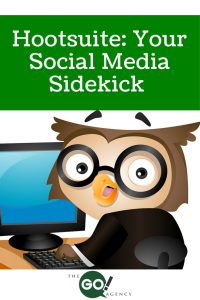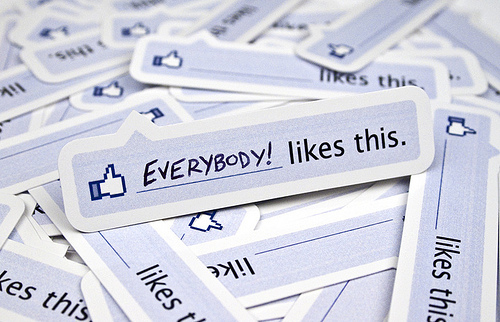Like everyone else marketing on social media, you’re probably looking for a way to simplify the process. If you’re not already using a scheduler, then you’re making the entire process of social media marketing so much harder on yourself.
I hate to see people wasting their time like this, so keep reading for a total explanation of why you need one of these tools and how to find the right one for your needs!
Why You Should Already Have a Social Media Scheduler
It’s a Huge Time Saver
Consistency is a must-have if you want your business to build a loyal following. And while sure, maybe you’re free at 3:00pm (or whenever) to regularly share your posts, you then have to remember this every single day on top of keeping your schedule clear for such a simple task. All in all, it’s a colossal waste of time and energy.
Using a scheduler allows you to write all of your content at once, add the visual elements, then schedule it for posting. So you’re doing the same amount of work, but blocking out a specific amount of time to handle social media content each week is infinitely easier than keeping a time slot open every day for posting.
It Makes Your Content Better
Beyond the simple fact that it’s faster, a scheduling tool can help you produce better content. How? When you’re looking at everything laid out on a calendar, it’s easier to identify the trends in your updates. You can look at the big picture to see if you’re sticking to your planned content mix!
It also helps make sure you’re not repeating anything too often. If you’re writing a new update every day, it’s probably going to be challenging to remember what services you have and haven’t covered this week. But a scheduler makes it easy to line up content so that it’s varied and interesting for your audience!
Popular Social Media Schedulers
1. Onlypult: If you’re looking for a great Instagram scheduling tool, you can stop the search. Onlypult will post automatically so you don’t have to worry about it and, even more impressively, it stores your hashtags! Copying and pasting hashtags is a huge pain, so there’s a reason this tool is so popular. Add in some analytic capabilities, and it’s no surprise that Onlypult is one of the leading Instagram schedulers!
2. Later: Another great Instagram scheduler, Later features analytics tools to help you track the success of your social media posts. It also offers nominal support for Facebook and Twitter, so it might serve you well if you’re not doing anything particularly fancy on those sites. But for Later, their Instagram scheduling is definitely the main attraction!
3. Hootsuite: If your business is on a lot of social media channels, Hootsuite is the place to be. They’ve got support for every site you could want to be on, along with a nice little analytics package. The add-ons can put a bit of a strain on your wallet, but if you’ve got the budget and want a one-stop-shop for scheduling social media posts, Hootsuite is a serious contender.
4. Buffer: Buffer is a bit friendlier to smaller budgets and still offers support for just about every site you could think of. That said, some users report that Buffer isn’t always optimal for visual platforms like Pinterest or Instagram. And while you will get the occasional complaint of lagging, on the whole this scheduler is simple, easy-to-use, and doesn’t break the bank!
5. Sprout Social: One of its best features is Sprout Social’s smart inbox, which allows you to respond to comments and messages from one central hub. While the main site offers a nice analytics suite, it’s worth noting that these features aren’t available from the app. If you want to create and manage your social media campaigns in one place, Sprout Social is worth looking into!
Find a Match for You
There isn’t an objective “best” scheduling tool—that’s going to depend on your budget, what sites your business is on, and what sort of analytical support your campaign needs. Consider each of these tools and see what makes the most sense for your business. Once you do, you’ll be amazed at how much simpler everything becomes!
Would you like a little extra guidance on managing your social media pages? Schedule your free consultation with The Go! Agency!
Read More