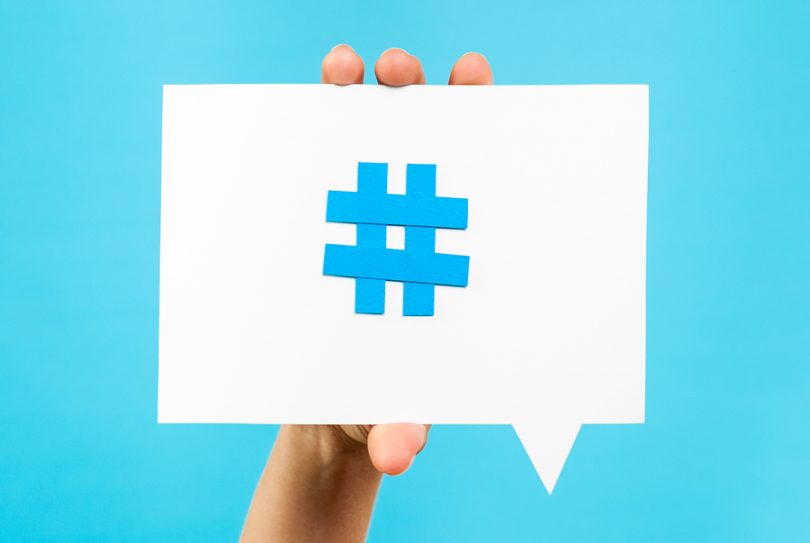One of the most common misconceptions I hear is that branded hashtags are only for national/multinational businesses. Untrue. Hashtags that are made by and for your local business can be great, provided you know what you’re doing.
If you’ll let me rant a little, I want to explain how you can make branded hashtags work for your local business. You don’t have to be Amazon to pull this off, people!
Why Do You Want Branded Hashtags?
Most of the time, getting your brand in front of new eyes is going to mean spending a healthy sum on advertisements. While that investment can be 100% worth it, wouldn’t it be nice to have a free alternative to supplement it?
That’s where branded hashtags come in. When you create a hashtag for your customers to share, you’re essentially having them advertise your business for free, directly to their friends and family. And personal referrals are effective! So for exactly $0, you get someone with a meaningful connection to other people in your target demographic to talk about how great your business is. Sounds like a good deal, right?
Beyond that, you’ve got a way to create a community around your brand. When people search your hashtag, they have the chance to see what other people love about your business. Then they can talk to your other customers, and bam, you’ve got local buzz going at no cost to you!
What makes this especially useful for local businesses? Bigger brands benefit from a wider audience, but the local proximity can work to your advantage, too. Think about it: people are a lot more likely to tell their friends about a local business than a huge corporation. Why would you rave on Twitter about how great Amazon is when everyone is already a fan of the company?
You’re much more likely to talk about that Thai place you found on accident, and that’s your advantage here. People want to show their friends new things, and when you make a branded hashtag, you make it easier for people to tell their friends all about how great your business is!
How Do You Make Branded Hashtags Work for You?
When brainstorming ideas for a brand hashtag, keep it simple. You can go with your company name, but you might want to try for something a little more interesting. Short, easy-to-spell taglines are always good. KitKat’s hashtag #HaveABreak is a great example—it’s creative, it’s short, and it plays on their tagline.
Let’s say your Italian restaurant is called Gino’s Pizza; your hashtag might be #DinnerAtGinos or #GinosGrub. These are some basic ideas, but don’t be afraid to take a hard look at your brand and see what you have to play with!
Once you have a hashtag, start using it! If you’re not sharing content with the tag, nobody else will, either. But when it becomes a staple in your social media updates, people are much more likely to take notice and use it themselves.
This is not something you want to put in place and forget about. Track the tag, especially as it starts becoming more popular in your community! You can set up a Google keyword tracker or just make checking the hashtag part of your daily site work on each platform.
Respond to customers (whether they’re praising or ranting about you) and take this opportunity to guide the conversation about your brand. People are going to talk about your business no matter what, so you may as well make sure the conversation is favoring you!
Try This New Strategy
I find that a lot of local businesses have stagnant social media strategies, and you don’t want that! Keep things fresh by trying out a branded hashtag and see what you’ve been missing out on. Branded hashtags offer you unique benefits as a local business—make the most of them!
Are you still feeling a little lost on how to use a branded hashtag for your business? Let’s talk about it over your free consultation with The Go! Agency!
Read More