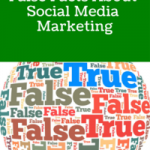If you are reading this, odds are that you are currently working remotely, either for your own company or for another company. The first quarter of 2020 crashed right into a whole new craze that no one was really expecting: working from home.
At The Go! Agency, we have been doing this successfully for years, as our team members split their time working in-office and remotely each week.
If you are working as a part of a team, you can just imagine how hard it can be to stay on top of everything without a solid system. Also, if you have many members in your team, and really relied on face-to-face meetings and communications – this is probably driving you up the wall.
When we first instituted working from home a few years back, we quickly discovered the problems that needed to be fixed, and new systems that needed to be developed or added, in order to provide our team a clear channel for communication and understanding.
Honestly, communication, understanding, and organization are the three main pieces of having a successful remote workforce. Here are the factors that we would suggest you utilize based on our successes in this area at The Go! Agency:
1. Consistent Clear Communication.
This is an overriding principle to all of the items below. Have you ever received a written message and read into it the wrong way? Well, not everyone writes with emotion – some write very flat.
Understanding that many things can be misconstrued via writing, you should always make sure that ANYTIME that you feel negative, unclear, or upset about any written communications that you receive, you follow up with a face-to-face interaction, in order to get clarification. Stewing on a chat message that was never intended to sound negative for 2 hours, is not the way forward.
2. Chatrooms.
These are great on the go and can be separated into projects, clients, or groups. These quick bite-sized communications help you stay connected and informed. We would suggest Slack, Google Chats, and Basecamp for this. You can also use one of these chatrooms as a time tracking tool – see who is taking lunch when, so you can see if someone is available for a meeting.
3. Email.
Sounds obvious right? Well, with many companies compounding all elements into apps such as Slack, you also need to make sure that your employees have an email system that they can access anywhere.
Gmail is one we love because there’s an app, it can be downloaded onto a desktop, channeled in MacMail or Outlook, or even accessed through a web browser. Emails internally for us tend to be more formal and focused on requests or client communications – but you can choose how you would like to use them most effectively.
4. Video Meetings.
Just because you are at home doesn’t mean we can’t see you. If you are used to speaking face to face with your team, you need to continue that in order to keep things rocking and rolling.
Moving on to faceless phone calls adds confusion and can be disorienting if you are not used to it. Also, it is important to know when a written communication style will not cut it. So much can be lost when you only talk about a project via email or chat. Phone calls are better because you can hear the tone in someone’s voice, but with video, you can also see their body language.
Here at The Go! Agency, our team connects on a video conference every single morning with our entire team, where each team member announces their priorities for the day and we work through anything pertinent. Video calls can be accomplished with Zoom, Google Hangouts, or Skype.
5. Project Management System.
There is nothing worse than working with a team where all of the work is either left unassigned or done more than once by numerous team members. Having a solid project and task management system will be the answer.
For storage solutions we suggest Dropbox and Google Drive, but if you are looking for a more robust way to keep your team together you should look into GSuite or Basecamp, as these both are great ways for everyone to have access to communications, projects, and files while remote. If needed, create a cheat sheet/flow chart of where files are stored, (this is great for when you have a new employee start, by the way).
6. Rules / Regulations / Handbook.
If you are leading a remote team (or are a project leader) it is extremely important that you have your remote work environment rules and regulations up to date, as well as ways to enforce them. Some simple things you might not know could be if someone is late, took too long of a lunch, or worked too many overtime hours when it was not allotted.
Setting the expectations more formally will help you keep your team and project moving ahead full steam without getting stuck into the unknown. Your human resources department should be able to help you craft a policy that’s fair to remote workers.
7. Equipment.
This is another one that seems to be quite straightforward, but make sure that your team members have everything they need to work most effectively and stay productive. Something as small as a glitchy mouse can add hours to a team member’s day.
Regularly check-in to see if everything is working properly and that nothing is broken. Also, regular updating of this equipment (especially computers and software) needs to be added to this. If everyone is working on different versions of software, it can be hard to give instruction and collaborate on projects.
Working remotely as a part of a team can be exhilarating, as you can move much faster with fewer interruptions. There are so many other benefits for your employees including spending more time with their family members, no commuting and promoting an overall better work-life balance – which is why we support remote work and encourage our full-time employees to work from home several days per week.
Our advice is to keep the flow of communication open, honest, and direct. Remember – when in doubt, schedule some face time for clarification to extinguish any misunderstandings.
Outsourcing your marketing efforts to The Go! Agency really isn’t any different than having a remote worker – but with us, you get a fully remote marketing team. Should you be interested in working with our talented team of professionals, please contact us today!