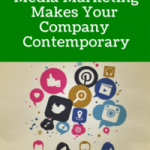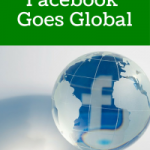If you have just merely set up your Google My Business account and forgot about it, you’re not using the platform to its full potential. Think of it like your digital storefront (which it is). How do you want your storefront to look to your customers?
Inviting? Or dead?
My guess is that you want your storefront to be interesting to anyone passing by, and if you use it correctly, it can be a major tool in improving your customer experience. Imagine you’re looking for a great coffee shop nearby. You whip out your smartphone, type “best coffee near me” into Google, and bam, a list of coffee shops pops up, complete with photos, reviews, and directions.
Now, if you were trying to make a decision on which coffee shop to try out, would you choose the one that has minimal information and photos on it? Or would you choose the shop that has multiple reviews, tons of photos, and posts about what’s happening with their community?
If you’d like your business to stand out like the second one, here are a few ways you can level up your Google My Business account and improve your customer journey.
1. Keep Your Info Accurate
Fill out your profile completely with your business name, address, phone number, website, hours of operation, and a brief description. You want to make sure your information is up to date and provides some insight into your brand so your customers can find you easily and know what to expect.
2. Show Off with Photos and Videos
A picture is worth a thousand words, right? Upload high-quality images of your products, services, and the interior/exterior of your business. You can also post videos to give potential customers a virtual tour. Nobody wants to be surprised when visiting a new place.
3. Engage with Your Reviewers
Customer reviews can make or break your reputation. Respond promptly and professionally to both positive and negative feedback. This shows that you care about your customers and are committed to improving their experience.
4. Get Creative with Google Posts
Those tips, product drops, and local events you’re posting on social media? Post here as well! Keep your Google My Business profile fresh by posting updates, events, and special offers just like any other social media channel. Many people search for a company on Google first instead of Instagram, so having your profile up to date with a post feed is very important.
Using Google My Business isn’t just about being found, it’s about providing a seamless and memorable experience for your customers.