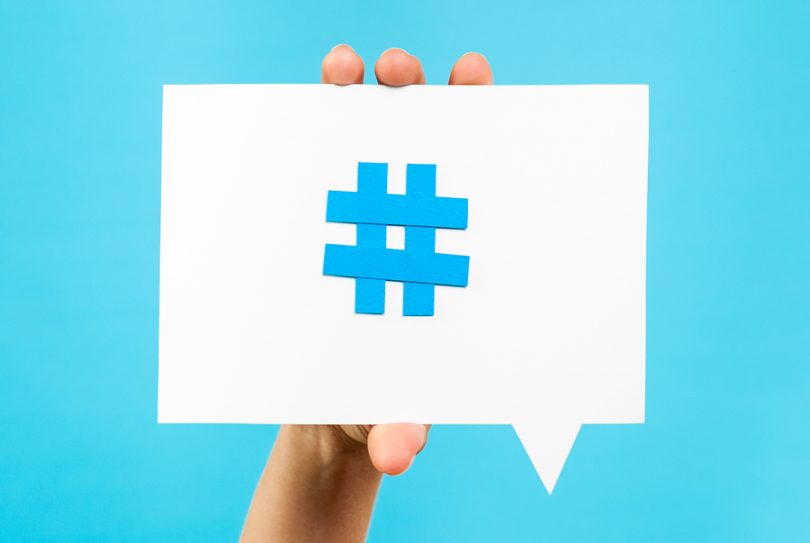I want to share with you my top 30 suggestions on how to effectively get started with your online and social media marketing. As no business is alike, my guess is that each and every one of us are at different levels of preparedness. With that in mind, I started with the most basic point; (developing your website) and go onwards from there. Each point is an important action that sometimes we in the social media arena tend to gloss over.
The following list shows the order of how I would suggest you execute them for your brand. But, that doesn’t mean you can’t jump around. After all, this is your social media marketing campaign…and you are executing it! Use this list as a guideline to flesh out your plan even further, give you new ideas, and help you rediscover points you may have forgotten.
Of course the list isn’t limited to 30, but I think these offer a great primer in helping you jump start your conversation with your target audience….online!
ONE
You must have a website or online point of sale. Your website should look professional, be informative, educational and engaging. Make sure that your domain reflects your brand to the letter and aim for a dot com extension. Also, if using an outside designer, make sure that the relationship is strong and contains trust.
TWO
There is nothing worse than a website that is down 40% of the time. My advice: find a reliable web host that comes highly recommended and is built around a culture of service, rather than up-selling and hiding charges.
THREE
Now that you have a website, domain, and hosting, install a blogging platform into your website (recommended: WordPress). Check out the plugins, see what is the best for you and, of course, consult your developer with any questions you may have. Ensure you are able to integrate your social profiles into this platform.
FOUR
Excellent copy is an absolute essential, for both your website and your blog. Make sure when developing your content (and blog posts) to use keywords, the correct metatags and more. You want to create a promotional hub that can be found on search engines. Can’t create content? Find a writer pronto!
FIVE
Use the wonderful (and free) Google Analytics. This will help you track the sources of traffic to your website, what pages people are viewing and so much more. For those of you who have never taken a look at the power of this platform, you will be absolutely bowled over. An absolute must for tracking success.
SIX
Add RSS to your website and blog. RSS (which means Really Simple Syndication) allows your audience to subscribe to your latest updates and be sent an email directly to their email address when you add a new page to your site, a new blog…anything.
SEVEN
Once the previous steps are complete, make sure to create a consistent schedule for blogging. The most common is around 2-3 per week, but some people go for one per day! Do what suits you best and keep them between 400-600 words. Longer or shorter works as well, but the more words, the more options to add keywords!
EIGHT
Create an ebook or white-paper that you can feature on your website as an incentive to capture the names and email addresses of your target audience. My tip: Find something that your audience would find valuable (such as a tips report) and offer it in PDF form for download. Make sure that there is a picture of the incentive, short copy explaining it followed by two opt-in boxes: one for their name and the other for their email address.
NINE
Start building your social media profiles on sites such as Facebook, LinkedIn and Twitter. Make sure to fully complete each of the fields provided in the profile in addition to adding the links to not only your website and blog, but your other social media profiles as well. Consult your plan regularly!
TEN
Pick one professional headshot and company logo and use it as your avatar across all platforms. This is extremely important as it allows for your brand image to be consistent in addition to helping people quickly identify you across the different sites.
ELEVEN
If you are going to use LinkedIn, make sure to contact your professional contacts (that you have worked with in some capacity) and request recommendations. These are a great way to build your profile on the site. My only advice is to only take and give recommendations to people you have actually done work with and don’t solicit them from strangers.
TWELVE
Join groups! On sites such as Facebook and LinkedIn there are more groups than you can shake a stick at. Find the ones that are relevant to your purpose and goals, then join them. But don’t end your activity there…participate! These groups have discussions, questions, answers, news and more for you to dig your professional teeth into. So don’t under-use them.
THIRTEEN
Another great way to get the most out of your branding on LinkedIn and Facebook is to start your own branded group! This would not be directly branded with your company, but more along the lines of your industry. For example if you are a dentist, then your group could be “Heroes of Dental Health” and be based around talking about the best way to keep your teeth healthy.
FOURTEEN
Aside from the groups, create a page for your company on LinkedIn and Facebook as well as a profile for it on Twitter. These are great ways to announce new and exciting developments as well as gain more visibility on these sites.
FIFTEEN
Twitter has a great tool to help you keep organized and not to be overwhelmed: Lists! Create lists of your favorite people on the site and it will help you pay close attention to the influencers that you want to interact with the most. Also keep your eyes on the recent Twitter trends for content ideas.
SIXTEEN
Don’t be afraid to get out there and comment like crazy! Not only on sites like Facebook, LinkedIn and Twitter, but get out there and leave thoughtful comments on blogs. Make sure that they are well viewed and get ready to share your expertise like there is no tomorrow! New professional and personal relationships can result as well as strengthening bonds with key influential figures.
SEVENTEEN
Create visual content. There is nothing more powerful than video or still visuals on social media. Shoot short informative videos, host them on YouTube and then share them throughout. Have photos from a recent event? Make sure to share them on your social media profiles pronto to increase engagement!
EIGHTEEN
Find ways to save time when you are managing your accounts. There are free and low-cost tools readily available to help you view your activity on various sites from one platform. The most popular is Hootsuite and TweetDeck.
NINETEEN
Want to manage your reputation AND find great content ideas? Another Google tool that is absolutely vital are Google Alerts! You simply type in your email address and what you want to be updated on (and the frequency of the search) and Google will trawl it’s entire database each day and send you an email with the content you are looking for. This is great for not only listening to what is being said about you and your marketplace, but also to find topics for blogs, tweets and more.
TWENTY
Don’t be afraid to ask for what you want. Don’t be shy about offering help to those who need it. I know it may sound silly, but when you connect with a new professional person, don’t be afraid to ask them “Is there anything I can do to help you at the moment?” or the flip-side “Do you have any contacts that need my service?” You may just be surprised at what you find!
TWENTY-ONE
Go beyond the written word and share videos, audio and pictures that you believe your audience will enjoy. Sites such as YouTube, Pinterest, and Instagram are fantastic for storage and make it easy to share across your social media profiles.
TWENTY-TWO
Make sure that everything that you share can either entertain, educate, enrich or engage. If your content ticks one or all of these boxes, then it has a much better chance of being shared. Which means other people are doing the work for you of virally spreading your content. This is a crucial goal of a social media campaign.
TWENTY-THREE
Start to become an opinion leader. Find allies in the social media world and network with them! Create and host local or virtual events and even try to get speaking engagements. Social media is a great place to not only promote events like this, but also a great place to share the content generated. The more of this you do, the more people will view you as an opinion leader.
TWENTY-FOUR
If you connect with someone of great value, remember that it is important to move the conversation offline to either a meeting or phone conversation. This can solidify the relationship and add lots of credibility points (after all, you ARE exactly what you say you are). At the end of the day, social media doesn’t close the sale….you do!
TWENTY-FIVE
Everyday there are new applications, social networks, tools and tricks that are released in order to help people use the medium more effectively. Don’t knock them until you try them. There are useful ones and not so useful ones, so approach with caution. Also, there are other fantastic ways of spreading content from online radio shows to webinars, don’t limit yourself with just the three main sites…try new things and think out-of-the-box.
TWENTY-SIX
Be honest, be caring, be interested. Simple as that.
TWENTY-SEVEN
Get your blog to feed automatically to suitable social media profiles (the same with YouTube, Instagram, and more)
TWENTY-EIGHT
Be constantly visible on your social media accounts daily. Don’t go heavy one week, just to be absent for two months. That can actually un-do lots of valuable work.
TWENTY-NINE
It can take time to reap the results: sometimes a week, sometimes months. Just stay focused and consistent!
THIRTY
You have nothing to hide, so be transparent as possible. Humanize your brand and use real emotion to connect with your target audience. Never bait and switch – that’s a HUGE mistake and can hurt your authenticity.
What tips would you add to the list? And remember -sharing is caring! Share this blog with anyone whom you think would benefit from it.
Need Online Marketing Help?
Fill Out the Form Below and We Will Get Right Back to You!
[ninja_forms_display_form id=1]
Read More