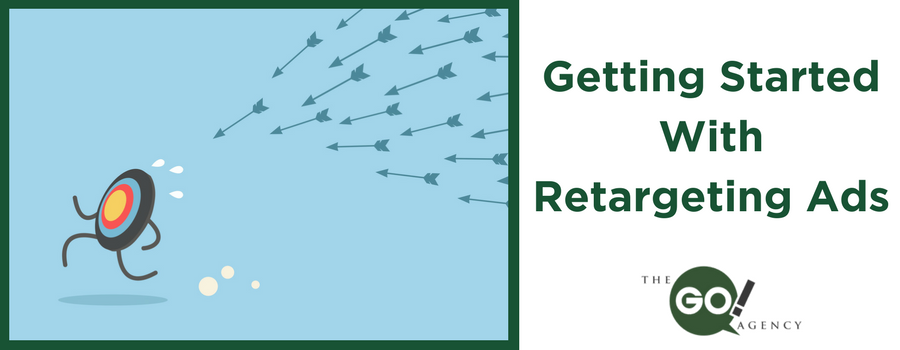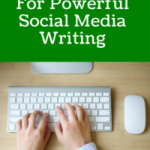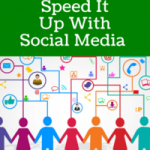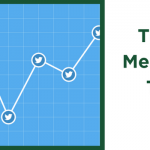If you’ve been working in online marketing for a while, you’ve probably heard quite a few people throwing around the term “retargeting.” But what is retargeting and how can it be used effectively?
What is retargeting?
Retargeting is a marketing technique where you send advertisements to people who’ve already visited certain pages on your website, app or engaged with you via social media.
Even if you’ve never heard of retargeting before now, chances are you’ve been a victim of it. Have you ever visited a website looking to buy something, then later on seen an advertisement for that exact same site? That’s retargeting.
The most common example is with Amazon. Maybe you’re looking to buy yourself a new digital camera, so you go on Amazon to do some research. Later when you’re on Facebook you see an advertisement from Amazon for digital cameras.
It’s not a coincidence, it’s retargeting.
How does retargeting work?
In comparison to more traditional marketing campaigns, where an audience is created based on demographics, retargeting creates audiences from the interactions of your website or social media visitors.
Websites that plan to use retargeting, need to add special code which will allow every user and their behavior to be tracked. For example, the code on Amazon will track if User A goes to the camera section. This will allow Amazon to sort User A into an audience of people interested in buying a camera. That audience will then be used for retargeting ads.
In order to then show User A an advertisement on another website, Amazon sends User A a cookie (a short piece of code) that will help to identify them to ad networks as they visit other sites on the internet.
It sounds like a lot of complex work, but the majority of retargeting is done automatically by the advertising network you’ve chosen to work with.
What are the benefits of retargeting?
Retargeting is so powerful because it allows businesses to send advertisements to customers that they know are interested in buying a certain product. If somebody is on Amazon looking at digital cameras, they’re almost definitely going to be buying a camera soon. That means they’re the perfect customer to advertise to and because of that retargeting campaigns have a high conversion rate.
As retargeting audiences get more complex, a business can ensure that their conversion rate actually gets higher. For example, instead of just sending ads to people that have viewed the digital camera section, ads could be sent to people that have viewed the camera section for more than 10 minutes. People that are definitely looking to buy a camera.
The other big benefit of retargeting is that much of it can be automated once it’s all set up. People can be automatically added to an audience when they meet certain criteria and that data can then be sent over for use in advertising that runs continuously. It’s this timeliness that makes retargeting so effective. The ads go out not long after the user interacts with the website.
How do you start retargeting?
1. Choose a retargeting network to use, whether it’s Google AdWords, AdRoll, Facebook Advertising, Chango, Perfect Audience or ReTargeter. Each network works in more or less the same way, you add their code to your website which allows them to track your users then send ads based on a selection of criteria. You can use multiple networks if you like.
2. Add the code to your website! This will track all of the users to your website from that point onwards. The sooner you get the code on your site, the better.
3. Plan how you will retarget to your visitors. Will you send ads to people based on a specific page they’ve visited, to those that put a product in their shopping cart but didn’t buy it or those who watched one of your videos? Your options will depend on what network you’re using.
4. Use your chosen network to create an audience based on your plan and wait for it to populate. This may take some time. Remember it’s based on people that are visiting your site, so it’s not going to be immediate. As time goes by, the audience will slowly grow.
5. Create and run an ad campaign that targets your audience specifically. Encouraging them to come back to your site or make a buying decision. The addition of an offer may be the push those customers need.
6. As always, continue to test and optimize your system to improve your results over time.
Should you use retargeting?
By now you’re probably considering using retargeting due to how powerful it is. But like any marketing technique, it’s worth first figuring out whether it would be effective based on your business.
Retargeting works best for companies that get a lot of traffic to their website. The more visitors there are, the larger the retargeting audiences will be and the more room there is to create more specific audiences.
However, a low amount of visitors will mean smaller retargeting audiences. If your company has a low traffic website, it’s better to spend your advertising budget on driving people to your website first and foremost before you focus on retargeting.
It also depends on what you’re selling too. Retargeting works well for e-commerce sites that have products that people are likely to buy with a little bit of encouragement. However, if you sell an expensive product or service, retargeting may bring users back to your site, but they still may be less likely to make a buying decision.
In that case, you have to play a longer game and get the user into your funnel so you can market to them from multiple directions into the far future when they decide to spend their money with you.
But that doesn’t mean you can’t use retargeting, as long as the amount of money you’re spending on converting leads into customers is smaller than the cost of what you’re selling then it’s a good investment in the long run.