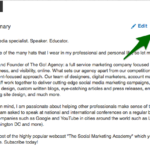Depending on which way the wind blows, I’m always changing my mind as to what my favorite social media marketing vehicle is. Some days Facebook. Others Twitter. But if we take the good days with the bad, I am always a fan of LinkedIn.
Marketing and branding using LinkedIn is such a powerhouse for both B2B and B2C businesses. The powers at LinkedIn are not only constantly enhancing the platform, but the conversations and engagement amongst users seem to flow much more smoothly than anywhere else.
With that said, is your profile really saying what you want (and need) it to say?
Whether you are just starting out or a LinkedIn veteran, the list below contains 5 elements that will help you not only create/enhance your professional profile, but gain more visibility and credibility with your target audience.
1. Professional Photo. Make sure that the photograph that you are using as your profile picture reflects your professional acumen. My rule of thumb is to be dressed in your profile picture as a potential client would see you in person. Ensure the photo is up-to-date and is the correct representation of what you look like. Networking offline with someone who looks nothing like their online photographs can be tricky.
2. Create a Link List. Link lists are extremely useful. On a simple Word Doc, paste the links to your website(s), blog(s), social media profile(s) and anywhere else that you want to be found online. When you go through and edit your LinkedIn profile, there are numerous places where you can cut and paste this info. My top tip is to customize. Click “Edit Contact Info” and in the “websites” section add your own websites. Choose “Other” and you will be able to customize the link people see. So instead of just “Facebook” your audience can see “Like My Facebook Page”. Create a call to action. Also don’t forget to add your Twitter links!
3. Incorporate Your Resume/CV. I’m a huge proponent of making sure your LinkedIn profile is filled out completely. In order to do this, you must add your past professional experience. While it can be a bit of a task to complete, make sure to add all of your previous work experience with keyword loaded copy. Also, if the company has a page on LinkedIn, you will be able to choose it from a drop-down list enabling you to show their logo on your profile. This is a great credibility builder as well as a visibility builder. Don’t skimp on the details! A one sentence job summary is a thing of the past!
4. Dust Off Your Keyword List. Another slightly boring but very powerful tool, adding keywords to your profile can get overlooked. Get the list of keywords you are using to promote your business and go through your LinkedIn profile with a fine-toothed comb. Is there anywhere you can add some of these? A great section is your professional summary (generally found towards the top of your profile). Why keywords? Well….how are people going to find you on LinkedIn? Of course your name and company, but isn’t the whole purpose of marketing on LinkedIn to pop up in the searches of potential customers? Keywords enable you to do this.
5. Ad Files. There is a great feature which allows you to easily and quickly add files, photos, videos and more directly to your LinkedIn profile. You will see a box that plainly says “Add a Link” and “Upload a File”. Find files that you use to promote your business, videos your have done on YouTube, pdf giveaways and more. This is a great and easy way to enhance your profile while selling and building credibility. Want to add an even more impressive element? Send prospects the link to your LinkedIn Profile to get more information…just make sure to tell them where to find your downloads!
When it comes to LinkedIn this is just scratching the surface, but all of these elements will enable you to create a profile that is easier to find, impressive and credible. So get started and reap the benefits today!
Need Online Marketing Help?
Fill Out the Form Below and We Will Get Right Back to You!
[ninja_forms_display_form id=1]