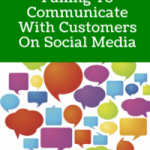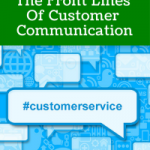You wouldn’t believe how often I hear from businesses who want to succeed on Facebook, but have terrible business pages. You wouldn’t wear a t-shirt and jeans to an interview, so why would you expect to earn credibility on Facebook with a half-finished page?
The problem is usually that they don’t know where to begin with fixing their business page. So I’m going to review some of the most common Facebook page fails I see that you can fix!
1. Earn the Quick Response Badge
If people aren’t reaching out to you on Facebook, it’s probably because they don’t think you’re listening. For businesses that respond quickly to messages (less than 15 minutes) and often (to at least 90% of messages), Facebook rewards them with the “Very responsive to messages” badge.
Why does that matter? It encourages users to reach out with their questions since they know they’ll hear back from you quickly. It can be challenging to cut down your response time, but responding quickly will mean more attention from customers who know that you’re ready and waiting to hear from them!
2. Fill in the Bios
You would not believe how many people don’t fill in the biography sections of their Facebook business page. You want people to know what you do and who you are, right? Then fill in the space that’s made for telling them exactly that!
There are two bios for Facebook business pages, and they require different approaches. The shorter bio section should be written to be concise and punchy. This isn’t where people want to read your business’ life story—they just want to find out what you do and, ideally, get a taste of your personality.
The longer bio is where you want to talk about your business’ origins, growth, etc. Brag your heart out! Tell your followers about what sets you apart and how you ensure customer satisfaction. This is your chance to explain what makes your business unique, so don’t waste it!
3. Add a CTA
Your Facebook page will ideally inspire users to take some sort of action, so why not remind them of that? Your CTA will be right below your cover photo, which is great since this is definitely the kind of thing that you want prominently displayed. The CTA presets are:
- Book services
- Get in touch
- Learn more
- Make a purchase or donation
But honestly, those are pretty flat. Customize your CTA to have a little more oomph! Direct statements like “Buy now” or “Start shopping” work best!
4. Turn On Reviews
If you’re not letting customers post reviews on your Facebook page, that’s an immediate red flag to a new follower. It implies that you’re anticipating bad reviews, and nobody wants to buy from a company that’s expecting customer dissatisfaction.
So turn on the reviews! If you get great reviews, it’ll encourage users to buy from you. If you get negative reviews, you can still respond to them and show that your brand cares about what its customers are saying. If your business is offering a half decent product or service, then there’s no real way to lose!
Turn Your Facebook Page Around
There is always a way to make Facebook work if you’re willing to put the time into it. Instead of resigning yourself to a shoddy Facebook page, use these tips to attract new customers and engage with your audience!
Do you want to talk about other ways to optimize your Facebook page? Schedule your free consultation with The Go! Agency!