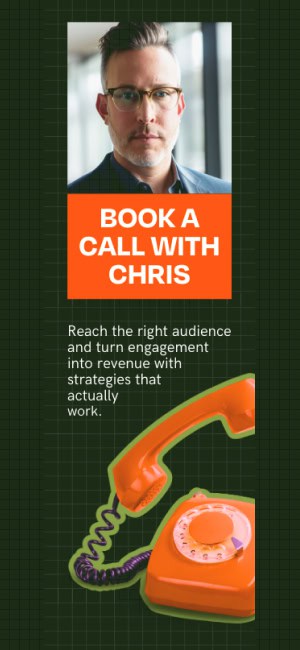If you are executing social media marketing campaigns for your company, the odds are that you are encountering a foreign language. Not necessarily a foreign language in terms of continent, but in terms of social media lingo.
Social media lingo is one of the biggest barriers to entry for many companies. Learning a whole new “online language” is not something that many rapidly growing businesses have time to learn, or even the patience to deal with.
But with that said, if you want to start generating leads for your business on social media, you need to learn a few key terms.
In order to gain more engagement with your content, it needs to be optimized for social media so that the largest audience will be exposed to it. The first optimization tool was hashtags (which I have written about previously) and the second I want to discuss here is Tags.
Tags are generally referred to as a keyword or term assigned to a piece of information. This kind of tag helps describe an item and allows it to be found again by browsing or searching. I want to stick with one aspect of that definition and go into more detail.
Tagging on social media is a way of connecting YOUR social media content with another person, company, topic, or event. So whereas hashtags connect general KEYWORDS together (such as #socialmedia, #onlinemarketing, #contentstrategy), tags connect social media content to specific social media accounts.
Whereas a hashtag uses the “#” symbol, you would tag another account by using the “@“ symbol.
For example, say I wanted to tag The Go! Agency in a Facebook update. This is how it would look as you type it:
“There is nothing worse than not being able to get people to read the social media content that you are writing. Try these quick tips to increase your Facebook Page’s engagement, courtesy of @The Go! Agency.”
Now, when you put the tag into Facebook (not through a third-party tool like Hootsuite), when you type the @ and then begin typing “The Go”, you will see a drop-down list appear and you choose The Go! Agency from the list. So when you post the same update above it would look like this:
“There is nothing worse than not being able to get people to read the social media content that you are writing. Try these quick tips to increase your Facebook Page’s engagement, courtesy of The Go! Agency.”
As you can see The Go! Agency is underlined in the post. This is now hyperlinked to The Go! Agency’s page. By doing this, if I am posting this tagged post on my personal Facebook Page or another Facebook Page, The Go! Agency would not only be notified about the post, but if they allow posts from others on their Page, it would show up.
This will not only increase the number of eyes that your post will receive, but this will increase engagement.
Think about it like this: tagging helps you get in front of a whole new audience – one that you normally wouldn’t be able to access.
Let’s go for a multiple tagged post and see what that looks like…
Say I am an Austin, Texas-based pharmacist who owns a range of pharmacies in the area. Here is an update that I might share with my audience.
“If you are located in the Austin, Texas area – I’m sure you have heard about the wave of sinus infections that have been making the rounds lately. It is always good to keep up with the latest pharmacist-recommended health products. Here is a list of all of the pharmacist-recommended health products of 2015: http://ow.ly/OowWp”
Now this is a terrific update. It targets the appropriate local market, it talks about a current event, and offers a list of engaging helpful information for the target consumer. But it might only be seen by a small few. Why don’t we enhance it so that it can get more views.
Take two:
“If you are located in the @Austin, Texas area – I’m sure you have heard about the wave of sinus infections that have been making the rounds lately. It is always good to keep up with the latest pharmacist-recommended health products. Here is a list of all of the pharmacist-recommended health products of 2015, brought to you by @Yahoo Health: http://ow.ly/OowWp”
Now, let’s look at that same post with added hashtags:
“If you are located in the @Austin, Texas area – I’m sure you have heard about the wave of #sinusinfections that have been making the rounds lately. It is always good to keep up with the latest pharmacist-recommended health products. Here is a list of all of the pharmacist-recommended health products of 2015, brought to you by @Yahoo Health: http://ow.ly/OowWp #SouthCongress #SunsetValley #AndersonMill”
The hashtags increase the optimization of the post by pointing out the keywords that people may use to search for this topic or like topics (sinus infections). To increase the local focus, the pharmacist tagged the areas of Austin where he has locations (South Congress, Sunset Valley and Anderson Mill).
Now this is very specific Facebook tagging. Let’s quickly look at how you would tag content on different social media sites:
*Facebook: You tag another account using the “@“ symbol. If you are using your Facebook Page, you are ONLY able to tag other Facebook Pages. If you are tagging from your PERSONAL Facebook Profile, you are able to tag both Facebook Pages AND Facebook Profiles. These tags ONLY work when you post natively on Facebook. When I say “natively” I mean directly to Facebook and not using a third-party tool.
*LinkedIn: From your LinkedIn account you are able to tag BOTH people and companies by using the “@“ symbol. This will only work if you post natively on LinkedIn and not through a third party scheduling tool.
*Twitter: This is where the social media tag originated from. Here you simply add the @ symbol and then the account’s username you want to tag. For example if you wanted to tag me in a post on Twitter it would be something like this: “Struggling with understanding tags? Check out this great new post by @ChrisGoAgency.” The best part? You CAN use a third-party tool to schedule and get the same effect. You do not have to post natively to Twitter to gain the benefits of tagging.
There are many other sites that I could mention here, but these tend to be the most popular for new companies just jumping into the “tagging”, “hashtagging”, and social media optimization process.
Remember, by tagging another company you will increase the size of your audience as well as the amount of engagement that you can expect on your posts. Have any questions – please ask!