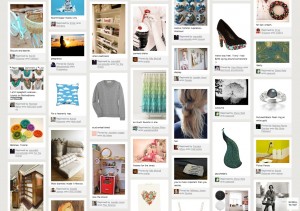If you are not familiar with Pinterest, let me give you a quick explanation. Pinterest is a cork board-style photo sharing website allowing members to create theme-based image collections which other members can view, share and comment on. If you think: “That doesn’t sound business related…”, read on!
An easier way to understand what Pinterest is and how it works, is to think about it in terms of your Facebook Profile.
Imagine that your photo albums were the first (and only) thing that was visible on your Facebook Profile. Other Facebook members would be able to see your albums, look through your photos and view updates to your account. If a member liked one of your albums or photos, they could comment and/or share it with their own network.
Pinterest is really as simple as that.
That’s all great, BUT the best thing about Pinterest, and the biggest difference with the site, is that when you post a picture, you are able to hyperlink it to your website, online point-of-sale, blog…whatever. Thus, when people click on any of the pictures that you’ve posted, they will be transported to the link where it lives and to all of the additional information you have on the subject in order to bring people closer down your sales funnel. Also, if people share your photo (or “pin”) you will receive valuable back-links to your site, which in turn builds SEO.
So Pinterest is essentially an interactive photo sharing site where people can choose to follow a single board you have, or all of them – and get updates whenever you add to, update, or change a board. So the more you share, the better the opportunity you have to take advantage of its benefits.
While in its initial growth stages, the majority of the audience was women (at 83%) in the United States. But things are shaking, and now men are joining in droves. Outside the USA, in the UK for example, 56% of the users are men. At the end of the day, the ratio of male to female is fairly balanced.
Now – how can you and your business get started?
Here are my 10 essential ways for you to get jump-started on Pinterest so that you can begin to build your following and enjoy its benefits. These are the first 5 with the final 5 following next week.
1. Stake Your Claim Now! I usually suggest researching a social media site before creating your own business account, but as so many people are latching onto Pinterest so quickly – you need to get in there now to set up your branded account and stake your branded real estate. Go to Pinterest.com and you will see towards the top of the page “Request an invite”. If you will be using Pinterest for your company, add your company email address. Usually they will get back to you within 24-48 hours for you to complete the registration. When you get your invitation, go and sign up and register in your company’s name. Fill out your profile, add your company’s logo as your profile picture and add anything else to the profile that is necessary.
2. Plan and Organize Your Boards Before Creating Them. Setting up your Pinterest boards can be time consuming, so I suggest identifying what boards you want to create first. Although your new Pinterest account will come with a few standard ‘board topics’, you will want to edit them for your specific needs. I find the easiest way to think about this is in terms of your products and services. For example, if you were a doctor whose owned their own ear, nose and throat practice, you should create a board for each specialty area (ear, nose, throat). Then fill each of these boards with helpful information on each topic in visual form (“pins”). For example, perhaps you have a diagram of nasal passages, a chart of nasal afflictions and another graphic explaining preventative measures for sinus infections. Add each of these to the board pertaining to “Nasal Information”. Planning will help set you up for growth on Pinterest and save you precious editing time.
3. Add Hyperlinks, Hashtags and Keyword in Your Descriptions. First off, every organization who is marketing online should have a keyword list for their company. When you are sharing “pins” or pictures in your “boards” or albums, each one will need to contain a point of origination on the web (where the picture actually lives online) but also a description. Use #hashtags just like you would on Twitter to make the title of your ‘pin’ more searchable within Pinterest. For exmpale in the ENT example above, using #tinnitus would allow people searching for information on that affliction to find your ‘pin’, and thus a link to your website! Make sure that each description is packed with keywords and contains a hyperlink to the content you want people to see. The best way to do this as a rule is….
4. Add Images to Your Blog Posts, Web Pages and Landing Pages. Every page on your website should have a few images on it. If you do not use pictures on the pages of your website or on your blog….now is the time to start! This is the key method of pulling content from your website to Pinterest and linking it back for added SEO punch. No pictures on your website could equal no web hits generated from Pinterest. Remember that this is a visual site – so make sure that your pictures are eye catching, easily seen, and visually descriptive.
5. Connect With Your Existing Contact Base. The best way to build an instant network on Pinterest is to see who you know that is already a member. You can do this through the “Invite Friends” function where you can connect using your Gmail account, Facebook account or simply manually invite people by entering their email address. You can also send an announcement to your email list, or make an announcement on your website, etc. Connecting with those that already support you is crucial in social media! These people are comfortable and familiar with you, and they can make for the best brand evangelists on social media sites like Pinterest.
Those are my top five ways to get started. Look out next week for part two of the series when I will discuss how to easily share information on Pinterest as well as show you how to get over the hurdle of not having enough pictures and content to share.
If you enjoy this article, please feel free to share it with others who you think could benefit from it!
Need Online Marketing Help?
Fill Out the Form Below and We Will Get Right Back to You!
[ninja_forms_display_form id=1]