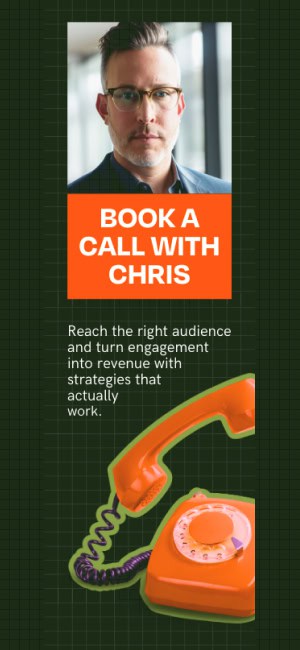For so many businesses in this increasingly overwhelming online climate, access to usernames and passwords can make or break your business. You have to login to do everything from transferring money from your bank account to paying your electric bill. At times I am actually amazed at how many login/password combos that I actually remember and use in a day!
As you begin to get more involved with social media sites such as Twitter, Facebook and LinkedIn – you will have yet another round of usernames and passwords to remember. My first tip, and the one that I am most adamant about, is to create a master password spreadsheet and continually add to it and update as you go. This is a wonderful and EXTREMELY useful document, especially if you have any security breaches as you will be able to easily remember all of your online login points and change them much more easily. Also, just think how easy it will be to get new staff trained when you can actually pull all of the username/password combos they need for work, without having to search high and low. Or even worse. Call the person who previously held that post.
Aside from the spreadsheet, each social media site has different ways for you to access your account if for any reason you lose access to either your password or your email account. Here I want to tell you more about an easy way to protect your access to your Facebook account. If you forget your Facebook email or password – it can be extremely tricky (hence the need for that master password list). But if you would like to add another safeguard on your account, simply add a security question to your Facebook account.
Here’s how you do it!
- Once you are logged into your Facebook account, click on the lock icon next to the word “Home” in the top blue tab and then choose “See More Settings”.
- On this page, click “Security” on the left hand side of the page.
- On the next page, click the “Security Question” option. Don’t see this? Then you may have already added one before when you created your account.
- From the dropdown list on the next page, choose which question you would like to use from the preset list of security questions.
- Once you have made your choice, key in your answer in the box provided.
- Finally, add your current password to verify that you are the owner of the account, and then click the “Save Changes”.
And there you have it – easy as pie! So now if you either lose access to the email address that you have started your Facebook account with or lost your password, you will be able to get back into your account in other ways by using your new security question. Without this, it can be tricky and time consuming, so I suggest taking a few minutes and set yours now!
Oh, and while you are at it – I would start compiling that master password list. I’m telling you, this is absolutely invaluable. If I had a dollar for every time I asked a client for their passwords to their social media account who couldn’t find them….well, let’s just say I would have a lot of dollars.
Need Online Marketing Help?
Fill Out the Form Below and We Will Get Right Back to You!
[ninja_forms_display_form id=1]