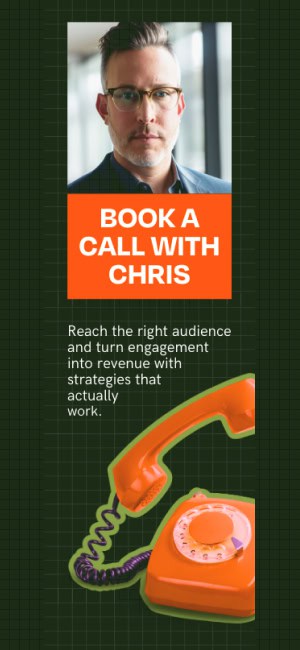Status updates are the backbone of any social media account. A page can have an amazing profile photo, the best cover image in the universe and hundreds of positive reviews, but the bulk of content that people will see are the status updates. Mess them up, and it can destroy your good work in other areas.
If you’ve read the other posts in this series, you’ll be unsurprised to find out that the page we created as “The Worst Facebook Page In The World,” doesn’t do very well when it comes to their status updates.
I’m going to go through a few of their updates now and show you their issues, along with the best practices that could be used to make improvements.
Status Updates With Bad Writing
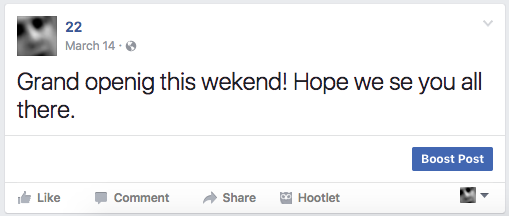
Let’s start off with the easiest issue to solve, but also the one my team and I see most often: terrible spelling and grammar.
In this day and age where every phone and computer has spell check, there’s simply no excuse to misspell anything.
Here at The Go! Agency, when my team writes status updates for clients, they use software to help check spelling and grammar. From there, the copy is proofed by another team member to make sure there aren’t any leftover errors.
While this process may be a bit too much for a small business, there’s still no excuse for not doing a quick check yourself before you hit “Publish.”
Using correct spelling and grammar isn’t going to win you any new customers, but it does ensure you look professional. Status updates filled with errors can turn customers off because they make you look sloppy and lazy.
Do you need to be the Ernest Hemingway of status updates? No. But do you need to make sure you’re not posting typos and spelling mistakes? Yes.
Status Updates With Unappealing Photos

Your business might be in a shack in the middle of a parking lot. It could be in an unappealing strip mall with a dull storefront, or it could be the size of a postage stamp.
Many business owners don’t have the perfect location and have to do the best with what they’ve got. A lot succeed despite these weaknesses.
But showcasing those weaknesses on social media can only hurt your business.
Before you post photos from your business location, ask yourself how potential customers will respond. Sure, maybe your location isn’t the best, but do you really want to highlight that? Remember that you’re in control of how your photos look and what they show, so only show your best side.
That run-down shack might look delightful inside.
Behind that dull storefront might be a sleek, modern restaurant.
That postage-stamp-sized business might be cozy and warm inside.
You decide what people see, which means you can (and should) hide the less great parts of your business.
Which brings us to our next failure:
Status Updates With Bad Quality Photos

You can probably see a theme here: If a visual isn’t the best quality you can possibly make it, don’t post it. Remember the old quote that goes, “Better to remain silent and be thought a fool than to speak and to remove all doubt”? The same rule applies with social media.
If you can’t post something of a high quality, don’t post anything. Sure you won’t be making progress toward your marketing goals, but you at least won’t be making things worse, either.
Unfiltered Status Updates

For everyday users, Facebook is a great place to share opinions. People get used to that free space to say whatever comes to mind, and they think that it’s okay to use their business page as their personal soapbox.
It’s not okay.
Your business doesn’t get to have opinions on controversial topics. It’s great to post content that your followers enjoy, but if it even comes close to the realms of politics or overly personal subjects, do yourself a favor and avoid it like the plague.
Don’t Settle for So-So Statuses
You’ll only get one chance to make a good first impression, so make sure your statuses are up to the occasion. Use our “Worst Facebook Page in the World” as an example so you can avoid these common pitfalls!
Need a little extra guidance on your Facebook updates? Schedule your free consultation with The Go! Agency!