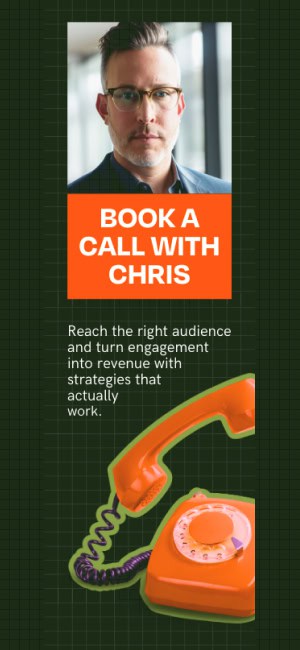Social Media Marketing has become a must for almost every business. One of the most crucial factors of successful social media marketing is consistency, but consistency takes time. In this article, we’ll give you some tips on linking your Twitter account to your Facebook and LinkedIn accounts so that you can triple the exposure you get with a single post – thereby saving you a few precious minutes each day.
Remember, syncing your accounts means that everyone that follows you will get the same message. Although you may have different followers on each platform, you may have several crossovers – people that follow you on two or more accounts. With that said, be aware of this, and sync your posts accordingly. All three platforms are very different, so be sure that your message is applicable and appropriate for each audience.
Connecting Twitter with Facebook
- Have your login information for both Twitter and Facebook in front of you.
- Login to Facebook.com.
- Type a search in the search bar at the top “Twitter Application”.
- Click the yellow banner “Go to your Twitter Profile Settings to start”.
- Click the blue banner at the bottom “Connect to Facebook”.
- Then, allow and authorize access for Twitter and Facebook.
- Enter your Twitter login information and select the option to update your Facebook status.
- Choose your preferred settings and click “Allow.”
Connecting Twitter with LinkedIn
- Have your login information for both Twitter and LinkedIn in front of you.
- Login to LinkedIn.com.
- Move your cursor over your name in the top right of your home page and then click Settings.
- Click the Profile section.
- Click the Manage your Twitter settings link.
- Check the boxes next to the settings you want.
- Click Save changes.
By connecting your accounts, you’ll be able to triple the exposure of each post, saving you time. But don’t just set it, and forget it – be sure to visit each account frequently to see what activity your posts have generated, and/or adjust your settings on each profile so that you get email notifications when people comment, retweet, direct message, like, or share your comments, and thank or respond to them!
Need Online Marketing Help?
Fill Out the Form Below and We Will Get Right Back to You!
[ninja_forms_display_form id=1]