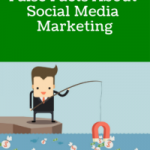When was the last time you cleaned up your contact data? I mean, really scrubbed?
Industry best practices recommend reviewing and Marie Kondo-ing our contacts quarterly and, at the very least, annually. Studies show that 30% of B2B data maxes out its shelf life within a year, yet marketers don’t take the time to fix it.
Don’t waste your time sending emails or reaching out to people who aren’t interested or have disappeared on you. If you’re ready to put some elbow grease in and build a clean, relevant list of contacts, here’s how you can do it:
Review Your Organizational Structure
Here’s where a lot of companies run into problems. Do you have a defined structure for what details you need when adding clients to your database? Is it saved in a way that makes it a breeze to upload to CRMs or email software?
It’s essential to look at all the avenues through which you collect client contact information. Are your salespeople being thorough when adding information to the CRM? Are your website and email forms standardized so they all ask for the same details?
Start by building the structure that works best for your company. From there, you can remove unnecessary columns or identify major holes missing in your database.
Remove Duplicates
This is a simple (and, yes, repetitive) step that’s an easy win for your contact list. Getting rid of duplicates is an easy way to reduce email errors, get a more accurate reading on how many contacts you have, and identify where duplicates are coming from and why.
Bouncers and Ghosters
No one likes to watch their contact database number dwindle as you remove people. But reframe that thinking and remember that you’re doing yourself and your emails a favor by removing inactive and bounced email addresses from your list.
Your reputation can be negatively impacted if you consistently send messages to addresses that don’t exist or people who haven’t interacted with your content in months. That means your emails are more likely to end up in a person’s spam folder, not their inbox.
Plus, from a reporting standpoint, you’ll have a more accurate idea of how many folks on your list actually engage with your content and what inspires them to open and click on your emails.
Segment Your Contacts
Email platforms like HubSpot and Mailchimp allow users to create segmented lists of contacts. Unfortunately, it’s too easy to build individual lists when you need them without removing or fixing up outdated ones. This leaves you with many disorganized, unhelpful lists that clog up your email tools.
Remove irrelevant lists and establish which segments are static or actively receiving new additions. (The right tools will help automate adding new contacts to active lists, so you don’t need to do it manually!) From there, it’ll be easier to ensure you’re sending the right emails to the right people.
Get on a Schedule
Decide who will be the Contact Keeper in charge of consistently checking, cleaning, and updating your database on a set schedule. We know it can be a bit tedious, but compared to giant contact overhauls every other year, it’ll save you considerable time in the long run.
Get Scrubbin’
Your marketing campaigns are only as good as the data you have to build them. It’s so much better to have a smaller number of engaged, interested people than an extensive list of outdated and dead contacts. That will only slow you down as you continue to grow your audience and scale your company.