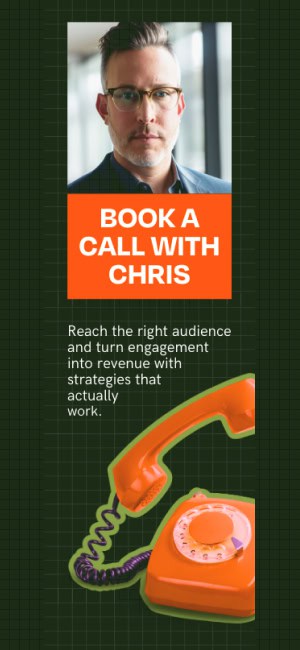For many people, Twitter seems to be the most confusing of all of the social media channels. It’s fast. It’s brief. It involves what seems like code. It looks messy and confusing…and the list goes on.
I remember when I first started using Twitter I had the same misgivings, but stuck it out and over time the power and effectiveness of this marketing channel became very clear.
But this was in the days before there were third party applications available that would help you manage your Twitter marketing strategy. If you are getting into Twitter marketing now, you are lucky to have the opportunity to enjoy many of the free or inexpensive Twitter applications which can make managing your Twitter marketing campaign much more effective.
One of my go-to tools is TweetDeck.
A word of caution before we move on. If you are just starting out with Twitter, I suggest you make yourself familiar with Twitter.com FIRST, learn the terminology of Twitter second, THEN open a TweetDeck account and explore its capabilities.
Back to TweetDeck. What can I say, I think you will absolutely love the capabilities of this platform. Getting started is easy: go to TweetDeck.com and sign up for a free account. Once setup, add you Twitter account and you are ready to start exploring the many different features.
The first thing that you will notice is that TweetDeck uses columns to organize the data. Each column contains a different batch of information that you specify and add. This platform is highly customizable, so you can focus on the aspects that you think are important to your business. Make a mistake? Columns are easy to edit, delete and move.
Here are just some of the benefits of using TweetDeck and suggestions on how to use it to save time, frustration and garner higher results for your marketing efforts on Twitter:
1. Track Your Mentions: By creating a column to track your Mentions, you can keep up with all of the people that are interacting with you in the public stream (and respond).
2. Track Your Direct Messages (DM): Create a column for your Messages (DM) and you will be able to track and reply.
3. Create Custom Searches: Use the Search column to look up keyword phrases that your customers would use to find products/services similar to what you offer. Great for prospecting!
4. Interact with Your Twitter List: Have you created a custom list on Twitter.com? If so, you can add it as a column here and interact with it in real-time.
5. Keep Up With Interactions: You can easily add a column which shows all of your interactions as and when they happen.
6. See Who Followed You: Create a column for Followers and you can see who recently followed you and engage with them.
7. Keep Up With Your Activity: Track your Twitter account’s activity level by adding the Activity column.
8. Use the Mobile App on Your Smart Phone: Get all of the platform’s capabilities on the go.
9. Manage Multiple Accounts: You are able to add multiple accounts, so manage all of your Twitter accounts in one place.
10. Keep Up With Trends: You can add the Trends column to see what is trending in the Twitterverse in real-time.
And this is scratching the surface. I think that if you jump onto TweetDeck and have a click around, you will see that it is definitely something that can be valuable to your Twitter marketing strategy and daily efforts. It gives you a more organized view of Twitter in order for you to focus your marketing more effectively.
Again, before using a service such as this, you need to have a strategy, predefined targets and a daily schedule in place. Without these pieces there are no tools out there that can make you more successful.
Make sure to follow me and The Go! Agency on Twitter today. Don’t forget to say hello and feel free to ask any questions that you may have.
Need Online Marketing Help?
Fill Out the Form Below and We Will Get Right Back to You!
[ninja_forms_display_form id=1]