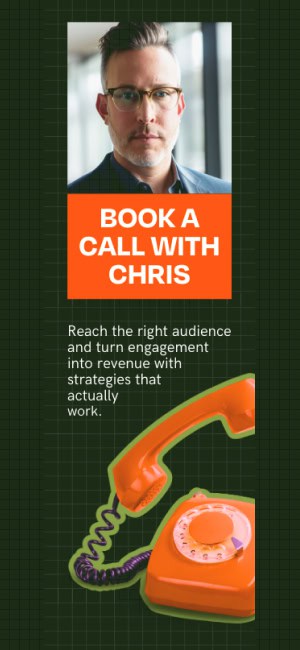On a weekly basis, I sit down and consult with businesses who need help creating effective marketing strategies. I relish these face-to-face meetings as they focus on two of my most favorite topics: marketing and strategy. Something that I have noticed lately is the companies that I encounter have a growing interested in video, which excites me. Online influencers, including myself, have always touted the power of video in promoting your brand online. Your target market engages more with visuals than the written word, so it is an important aspect of the online marketing mix.
The scary part of this ride is not knowing how exactly to create the video without hiring a specialist. If you are fortunate enough to be a business with a large marketing budget, then I suggest hiring a professional. This will save you time, a very expensive asset in your day-to-day live.
But, not many companies have an endless marketing budget that provides enough capital to produce a professional video. So the answer is the create the video in-house, with your own team putting all the pieces together. But how will busy marketers find the time to create a cutting-edge promotional video?
The answer is to take it step-by-step, not all at once. Creating a video is a fluid process that you can take at your own speed. To help you do this, I want to share my own step-by-step process on how you can complete your first video!
Let’s get started:
*Invest in an inexpensive video camera that can controlled by remote control. Go Pro’s are great (albeit a little pricey) and have lots of easy applications and settings. But just a thought.
*Print a blog that you have written, or some marketing collateral with a good chunk of copy in it. Setup your camera and record yourself reading the copy directly to camera. Then review the video and check the following aspects:
*Lighting: is it too dark, too light, too grainy?
*Setting: is it appropriate, too busy as a background, too cavernous?
*Sound: can you understand what you are saying, is there a lot of ambient noise?
*Frame: do you like how the camera is situated in the shot, are you cutting off anything important, or leaving in too much?
*Once you have done this, do a few more practice runs, making adjustments to the A-D elements above.
*Now you should be at a point where you can create a script/outline for your video. The first video that you create should be an ABOUT video explaining your business.
*Once you create the script, read it aloud and ensure that it does not clock longer than 3 minutes. Remember your audience is exposed to LOTS of information and visuals, so keep it concise and engaging.
*Decide who will be featured in the video. Usually go with a highly visible and credible person in your organization (which sometimes is not the CEO).
*Use the guidelines that you created in #3 and do a few dry runs taping the person.
*Review these and make any further adjustments.
*Do the final taping.
Now that you have the raw video, you can use a program such as iMovie (which is an Apple program) or a Windows Movie Maker (for PCs) to format the video. The main formatting items that I would suggest that you add to your promotional video are:
*Titles at the beginning: possibly company logo and slogan
*Titles at the bottom to introduce the speaker (or speakers)
*Call to action at the end with contact numbers and logo again
What is great about the video editing programs is that you can learn them easily (believe it or not) and you can create a wonderful video in no time. Also, to make you feel a little less overwhelmed, there are templates in these programs that you can apply to your video, thus enabling you to brand and edit it much easier.
My top tip here? Relax! This is your first trial, so it is going to take the most time. Once you nail the format, just imagine how easy it will be to create ones in the future. Generally I find that once I teach someone how to do this process, the first one takes a bit of time, but the second video takes about 60% less time.