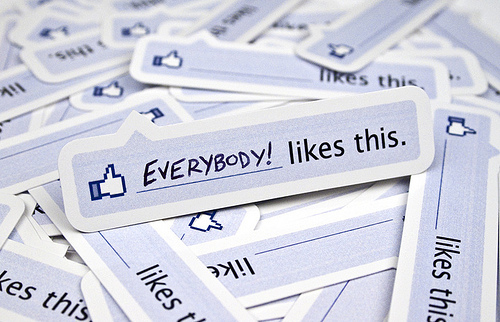As a busy executive myself, I am sure that you are pressed for time on a daily basis. Who isn’t? With all the questions, requests, appointments, and projects that you need to complete – I am surprised at times that we can keep it all together.
So what is one thing we always look for? Shortcuts and time-savers!
This couldn’t be more evident when it comes to us administering our social media marketing campaigns. We are always on the lookout for shortcuts, or shortcut tools, that will help us save time with many aspects of executing our campaigns.
But, little do many of you know, these tools can also come back to bite you in the end – without you even knowing.
A prime example of this – Facebook.
Facebook has recently altered its algorithm (their custom self-contained step-by-step set of operations and how they are performed) to favor content that is posted DIRECTLY to Facebook.
Not through Hootsuite. Not through Buffer. Not through SocialOomph. Not through SproutSocial. Not through…well, you get the idea.
So, what can you stand to lose by using a third-party tool to schedule your Facebook Page posts? Here are 4 very important factors:
*Images: Many scheduling tools struggle with images and in many instances are very limited in terms of customization. This limits your success level as images are powerhouses of engagement.
*No Facebook Insights: When you post using third-party tools many times, if not all, the posts you schedule will not be picked up by Facebook Analytics. Meaning that you will not be able to see how your posts stack up against each other when it comes to engagement. This means Facebook Analytics will not track the likes, shares and comments associated with any post that you scheduled using the third-party tool. So if you are using Hootsuite, and then refer to Facebook Analytics, the data that you see is not representative of actual engagement.
*Drop in Views: Many companies have reported large drops recently in their post viewership recently. This has been attributed to their posts being scheduled through a third-party application.
*Tagging: It is very tough to tag other businesses through a third-party application, which results in a loss of valuable exposure.
These are the current issues that many companies are facing…but there are surely more to come.
How do you get around this? When it comes to Facebook, use the Native Facebook Scheduling tool that is available on your page (and appears as an option on every post that you write).
The process is simple. If you want to work a week at a time, get all of your posts handy and then one-by-one go through the 5 step process:
1. Go to your Facebook Page and input your update in the “What have you been up to?” box at the top of your timeline.
2. Make sure that the hyperlink has produced an image preview. Don’t like the image? Replace it by clicking the “+Upload Image” button at the bottom of the image.
3. Don’t like the headline or the short description that has been automatically generated by the link? Click to the right of the title AND body copy and write something more engaging in each spot.
4. Make sure that you have hashtags in your post and that they are hyperlinked and relevant.
5. Do you mention another company, product, service, etc that has a Facebook Page. Make sure to tag them! Use @ and then the company name to choose them from a drop-down list. The more tags the merrier. Just make sure they are relevant.
Now it is time to schedule, which is even easier!
Click the arrow next to the word “Publish” at the bottom of your update box and choose the time in the future that you would like your post to go out.
Click “Schedule” and you are done!
When the set time comes, the post will go out exactly as you have customized it during the process listed above.
What you may have noticed here is that by doing the scheduling directly through Facebook, you have more options to customize your message and how it appears to your target audience. When using a third-party application you do not get this exact same set of options.
While this may add a bit more time to your weekly schedule, it is time well spent. Why spend your valued time writing, when no one is going to see it. Try this and watch your post engagement go up over time.
Need Online Marketing Help?
Fill Out the Form Below and We Will Get Right Back to You!
[ninja_forms_display_form id=1]