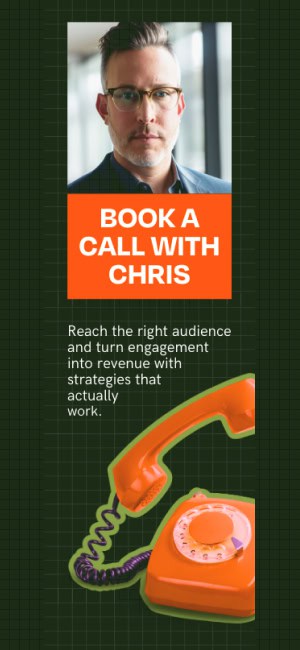When it comes to websites, friction is the silent killer of conversions.
It’s not enough to have a sleek design or compelling copy. If your visitors face even the smallest hurdles, they’ll bounce faster than you can say “loading screen.” Whether it’s a clunky checkout process or hard-to-find information, friction frustrates users and costs you revenue.
Here’s how to identify and eliminate those barriers to create a seamless, frustration-free user experience (UX).
Speed Is Non-Negotiable
Website speed isn’t a luxury. Today, it’s a baseline expectation. Studies show that 53% of users abandon a site if it takes more than three seconds to load. And guess what? A fast site isn’t just about keeping users happy. It’s also a ranking factor for Google.
Invest in tools like content delivery networks (CDNs), compress your images, and minimize unnecessary scripts. A few milliseconds can make the difference between a conversion and a lost customer. Faster sites equal happier users and better SEO rankings.
Simplify Navigation
If users can’t find what they’re looking for within seconds, you’ve already lost them. Confusing menus, hidden search bars, and too many clicks to key information all create friction.
Make navigation intuitive by:
- Using clear, descriptive labels for menus.
- Implementing a prominent, functional search bar.
- Limiting the number of menu items to avoid overwhelming visitors.
Your goal is to guide users effortlessly through their Buyer’s Journey with clean, intuitive navigation.
Streamline Your Checkout Process
The checkout process is where friction hits hardest on e-commerce sites. Too many steps, mandatory account creation, or unexpected fees can derail a purchase in seconds.
To simplify:
- Enable guest checkout.
- Use auto-fill forms for user details.
- Clearly display all costs upfront to avoid surprises.
Make sure the process for buying your products is as easy as clicking “add to cart.”
Prioritize Mobile Optimization
Mobile traffic dominates the web, yet many websites still treat mobile as an afterthought. A poor mobile experience creates friction that alienates a significant chunk of your audience.
Ensure your site is mobile-friendly by:
- Using responsive design to adapt to all screen sizes.
- Making buttons and links easy to tap without frustration.
- Testing your site’s performance on multiple devices.
Remember, if your mobile purchasing process isn’t as seamless as your desktop experience, you’re leaving money on the table.
Eliminate Pop-Up Overload
Pop-ups can be effective, but too many or poorly timed ones disrupt the user experience. A first-time visitor doesn’t need three pop-ups asking them to sign up, download a guide, and accept cookies within 10 seconds.
Use pop-ups strategically:
- Limit them to one or two per session.
- Ensure they’re easy to dismiss.
- Time them so they appear only after the user engages with your content.
Don’t let pop-ups turn visitors away before they’ve explored your site. Tone them down to keep your customers from logging off.
Make Your Website a Breeze
Every click, scroll, and interaction on your website should feel effortless. By identifying and eliminating sources of friction, you’ll improve UX, increase conversions, and build trust with your audience. Remember, a friction-free website isn’t just good design. It’s good business!