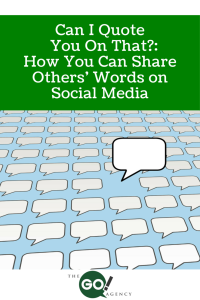Twitter is a great way to gather up new insights and news articles. There is a ton of inspiration to find on this website! This helpful social media platform offers many advantageous features for users to spread their word, and someone else’s.
Why exactly would you want to post something someone else already has? How does that help your social media marketing strategy? It helps by increasing engagement and offering valuable content to your followers. If someone retweets a tweet, they will get notified and be able to reciprocate as needed. This will also add variety and additional content to your page.
Twitter offers two different ways to post another tweet onto your feed, Retweeting and Quote Retweeting. The biggest difference between these two is your own input. If you Retweet, a clone of the original poster’s tweet will go onto your feed. There will be no place for you to add anything related to your brand on it, however, it will be a nice snapshot of another person’s feed. Quote Retweeting allows you to add some additional commentary to the quote (If the 140 character limit allows it) but most importantly, it will be posted by your account.
Twitter definitely offers you the opportunity to share to infinity and beyond with their multiple features. By retweeting or quote retweeting another person’s content, however, you’ll be able to piggyback on its publicity, and boost your own marketing efforts.
Click Here to Subscribe to Our Free Newsletter
Read More