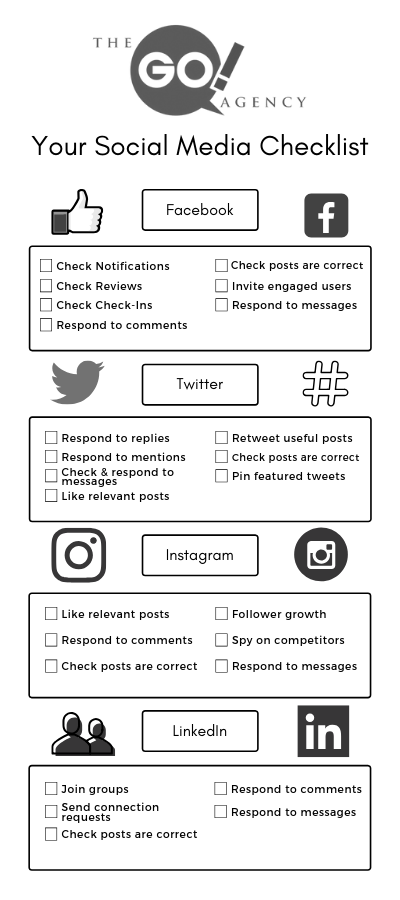In light of the recent Coronavirus pandemic, the team and I have been increasingly approached by many of our friends, clients, and business associates as to how to best communicate how they are dealing with the situation. So, in other words, crisis public relations or crisis PR.
What you may be surprised to hear is that there are still countless numbers of companies who are still taking their time to put together their official statement!
In situations like this, swift, informative action is an absolute must – no matter how light or severe the situation actually is. But why don’t people act fast?
The reason is, quite frankly, because they are in the middle of a crisis, and in times of crisis it is challenging to pull together your team, thoughts, and create a solid plan of action when the environment you are working within could be compromised, high stress, or in a state of panic.
If this has happened to you (or if it has not), I have some solid tips for how to deal with crisis communications in order to inform your customers, clients, as well as the community that surrounds them. These tips will help you manage your reputation, avoid costly PR crises, and enable you to respond quickly when a potential crisis occurs.
Tip 1: Circle Your Wagons Immediately
When a negative situation arises that needs immediate attention, call a crisis meeting immediately. If you are able to have this meeting pre-crisis that is ideal. The goal of this meeting is to go over the full story of what is going on and what the phases of the communications should be.
The key players who will be in charge of delivering this message must be in attendance (you can pull people in through video conferencing if you need to). In this meeting you will discuss:
- The full situation and the factual state of affairs
- What key elements need to be addressed first
- Who will be delivering the messages
- How will they be distributed
- What is the internal messaging strategy
- What is the external messaging strategy
Having these pieces of information immediately will help you divide and conquer the messaging strategy and keeping everything as consistent as possible when the crisis hits.
Tip 2: It’s Not About You, It’s About Me
When you are deciding what key elements need to be addressed publicly first, take a step back and consider the standpoint of the people you will be distributing the messages to. Even though the situation may be dangerous or dire, you want to ensure your clients, shareholders, and community that your organization is on top of everything and will ensure that the situation will be handled swiftly and with great care and attention.
Businesses sometimes will go into defense mode in their crisis communication strategies, but this is the wrong approach. Take accountability and reveal actionable steps to rectify the situation to ensure business continuity.
Tip 3: Get Your Story Straight
Whether you have 20 locations or just one virtual location, having everyone on the same page is an absolute must. In order to do this, you will have to make sure that you draft a message that covers all of the questions and concerns that your clients, shareholders, and the community will have.
In crisis situations, it is imperative that you communicate with your internal team FIRST. Empower them to have all of the details that they may be called on to share in the event of being questioned by anyone, including the media. Empower them also to have all of the pertinent details, and have a person they can refer questions out of their realm of expertise to.
If you have a large company, an internal email with a followup by each fo the department heads with their teams is a must. If you have a small company, direct communication is important. Never simply send a canned statement without having any followup. By having solid communication lines open you will create a united front that will benefit your public image and put peoples’ minds to rest.
Tip 4: Start Spreading the News
You should always know all of your main communication channels that you can shoot a message out electronically in order to do a blanketing of the messaging to your audience. Even better? Know how to access them!
Some of the main deterrents for sending out messages I have heard in the past from clients is: I can’t find the login details, I don’t know if we use that account, do we have an account on Facebook, etc. Yes, these are real responses.
So maybe create a crisis response list, including login details, so that if you need to move fast anyone can step up to the plate and get the message out there. Here are some of the most important channels that you should consider:
- Email: send out a blast addressing the matter to your email lists
- Press Release: distribute an electronic press release utilizing your preferred service
- Website: post your statement on your website somewhere prominent (as a pop-up or as a spot on your homepage)
- Social Media (Facebook, Twitter, LinkedIn, Instagram): create statements that are specifically designed for each social channel and make sure that you have the full coverage needed
Internally you can also create posters or flyers to keep clients and staff updated on the process.
Tip 5: Keep the Communication Coming
Just because you sent out your initial crisis communication, doesn’t mean that you are done. Any serious situation that may cause concern or scrutiny of your practices needs to have additional communications as new developments occur. If the situation gets more serious – draft a message that reflects that. If the situation gets better – communicate that through another communication.
The level of how many of these that you would want to be sending out is really determined by the seriousness of the crisis event and the intensity of your audience in terms of how they are scrutinizing your every move. Just know that one communication never cuts it with an engaged audience.
There are still more elements and tips that can be added to this list:
- Creating FAQs about the situation for staff to reference
- Video communications or a live statement
- Press conference
- Reaching out to local media
In times of crisis, the biggest takeaway here is that swift action is the best action. The longer you leave items unaddressed, the more serious the repercussions will be. Bouncing back from backlash for some businesses can be impossible, so focusing on a proactive approach is the way forward.
Read More