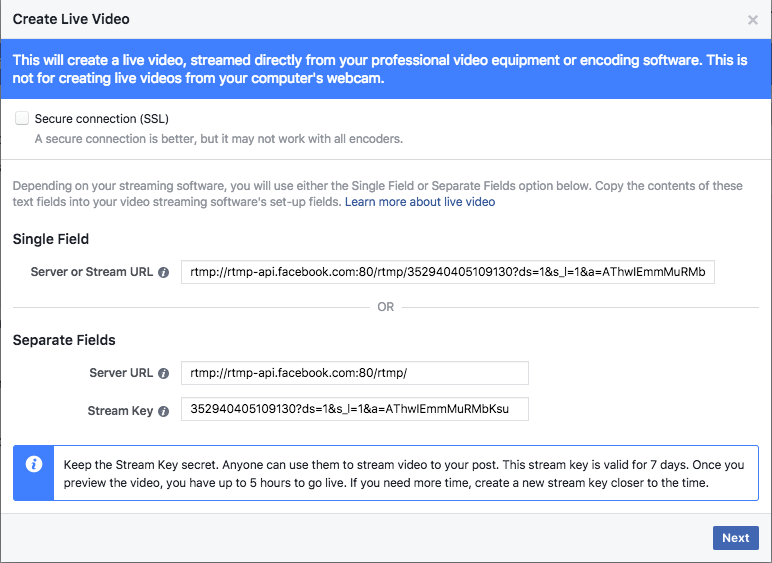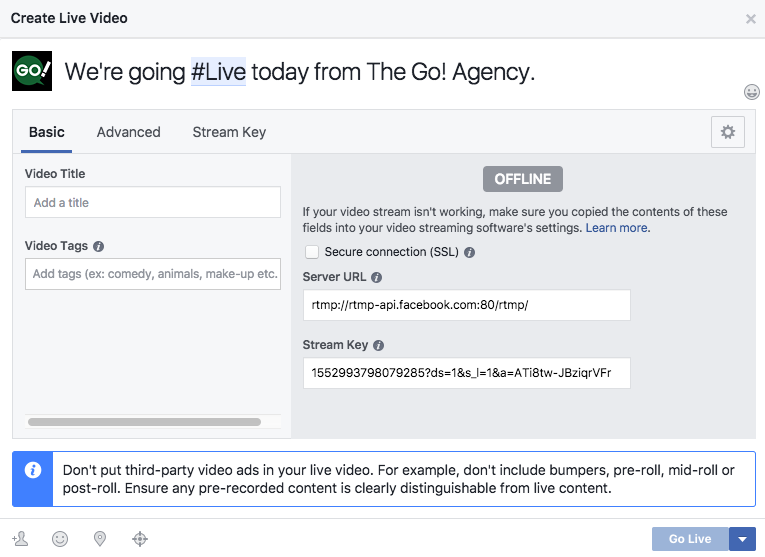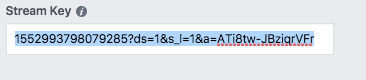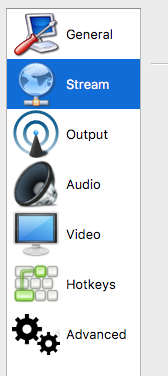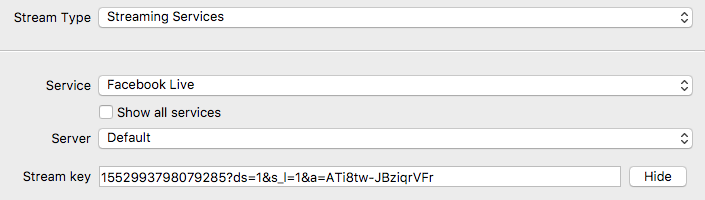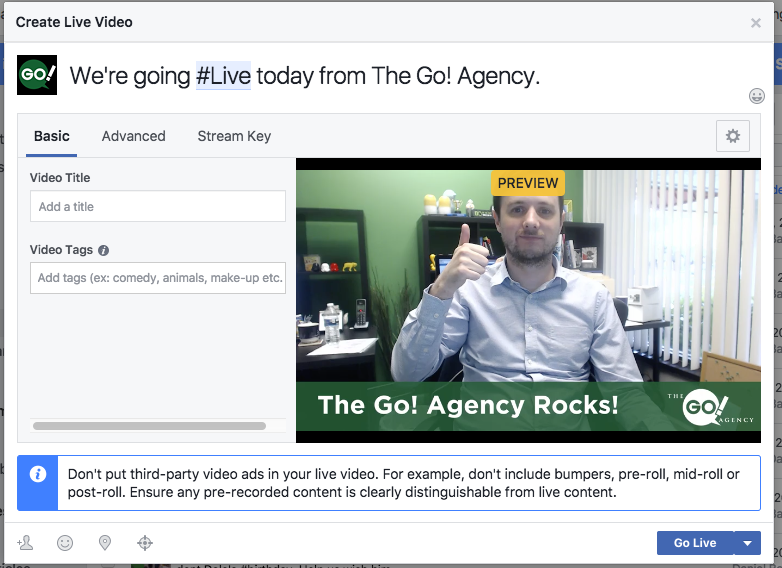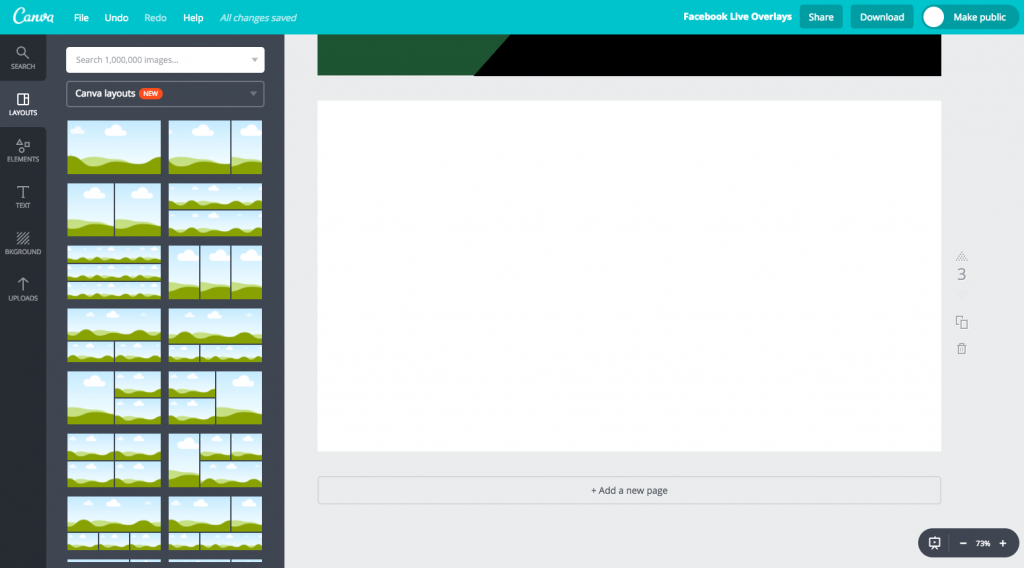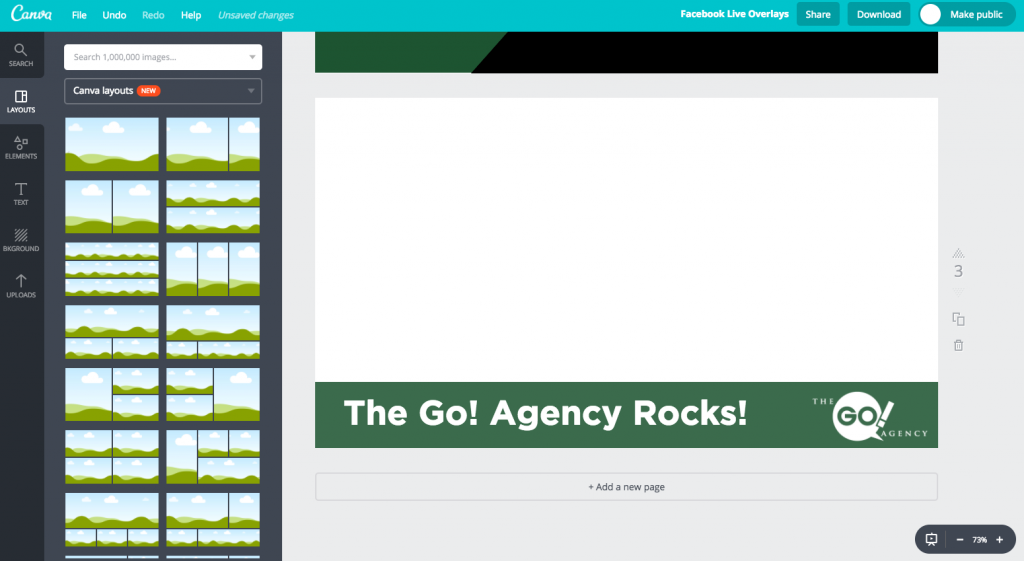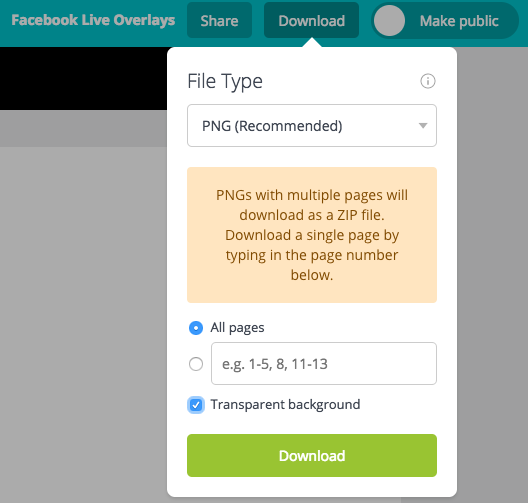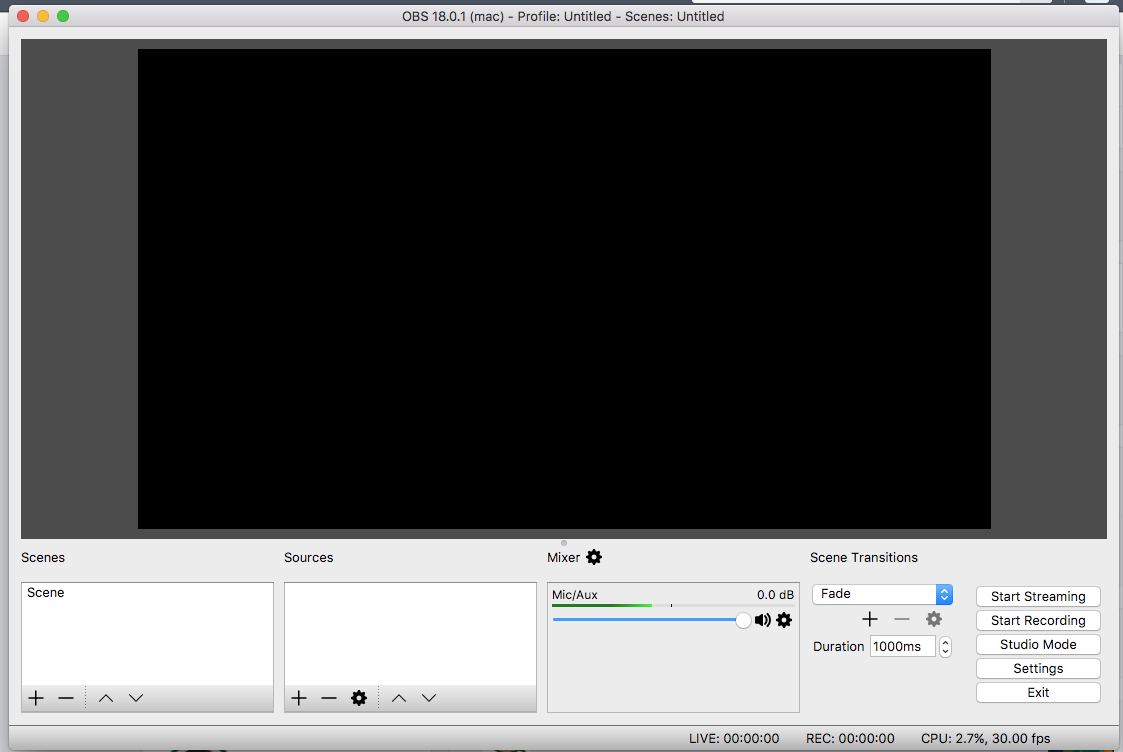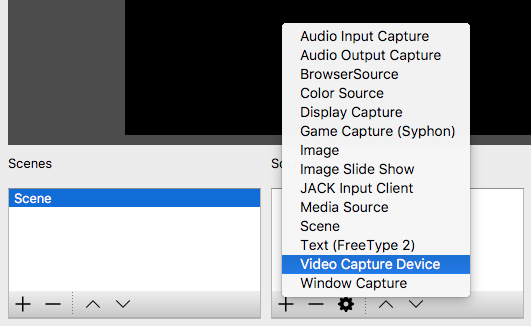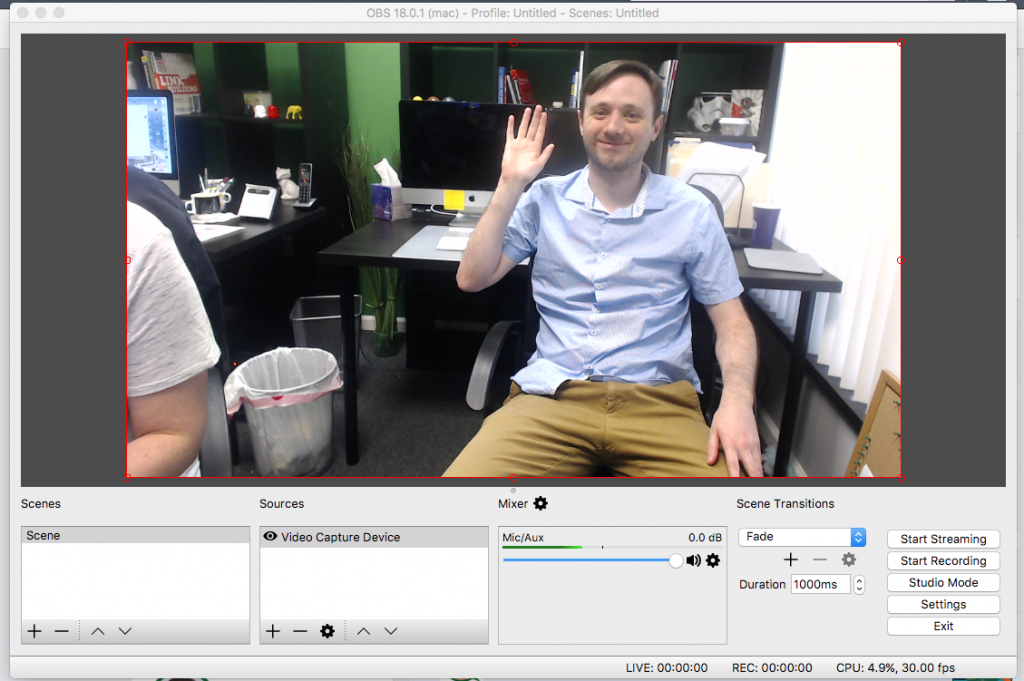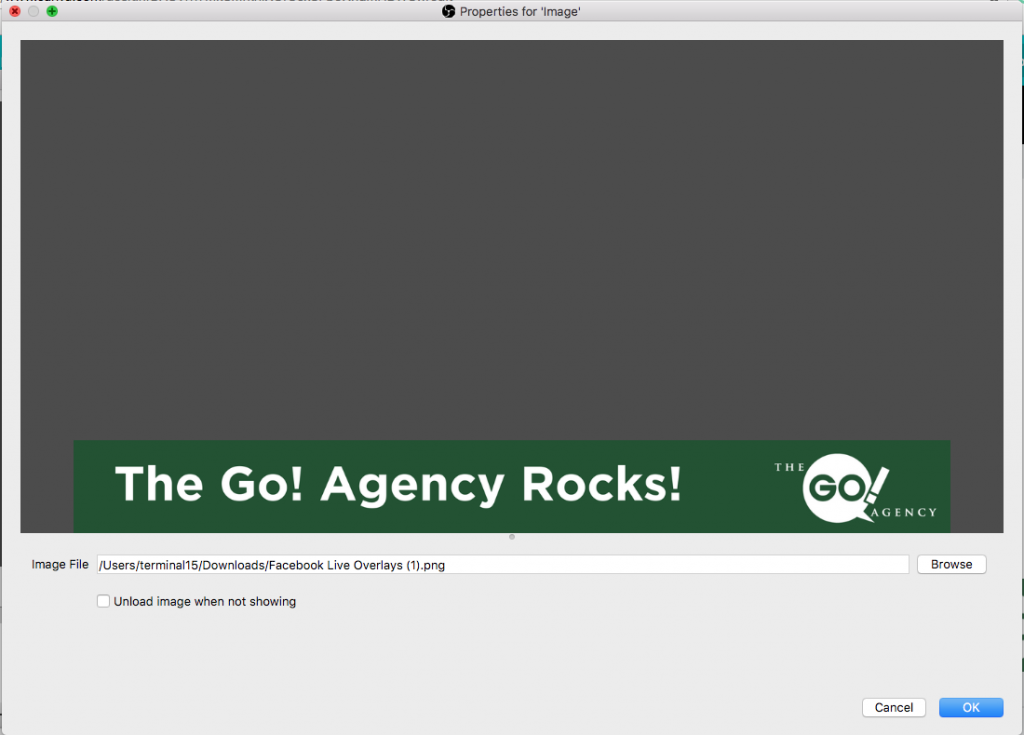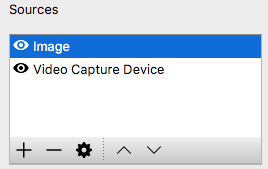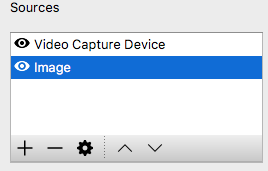No matter what industry you’re in, there are probably a hundred other businesses who do more or less the same thing that you do. You can tout your special features and advantages, but ultimately, convincing someone to choose your business is going to largely come down to how you connect with them.
The good news is that you can use Facebook Live broadcasts to create completely unique content that sets your business apart. Even if there are a dozen other breweries selling ales that are identical to yours, they can’t replicate your personality! Your style, your tone, your energy; those are the qualities that will draw in customers.
Your Facebook Live broadcast only works if you can create something worth watching, though. Awkwardly shuffling in front of a camera and muttering for fifteen minutes just won’t cut it. That’s why I’m giving you the complete guide to Facebook Live broadcasts!
Have a Strategy, but Don’t Over-Plan
You don’t want to go into your broadcast with no idea what to talk about. At the same time, your audience will be able to tell if you just memorized a script, so don’t be afraid to speak organically.
A good method is to go into your broadcast with a few bullet points that you want to hit. This way you can have a real conversation with your viewers without meandering onto the topic of politics in Uzbekistan during your broadcast about your new IPA.
Set Up Before You Go Live
Nobody wants to watch you orient your camera for the first three minutes. Before you even think about starting the broadcast, make sure your camera is set up so that it’s straight and you’re in the center of the shot.
Think beyond just you and your camera, though. How’s the lighting? Nobody wants to buy products from a washed out vampire, so make sure you’re brightly lit without draining the color from your face.
And what is your area like? Think of what background would best suit your brand. Are you a grungy, casual brand that can get away with a more casual backdrop, or should you be recording this in a meticulous office? Regardless, clutter and dust are probably things to clear away before you go live. If your viewer is focused on the messy space around you, they’re going to tune out your message!
Once your equipment and setup are ready to go, give yourself a test run! There will be hiccups the first time you try anything, so why make your viewers watch a subpar version of your broadcast? You can set your broadcast to be viewable by “only me,” run through your ideas, then look back at the recording. This is a great way to find and fix any awkward sections!
Be Charismatic
I said that your audience will respond to your style, tone, and energy, and that’s true, but only if you have a personality.
Meaning, don’t shift anxiously throughout the broadcast. And please, for the love of God, don’t keep promising that you’re “just about to start once a few more people join!” Nobody wants to wait for you to get to the point, and you’ll most likely end up losing viewers who got sick of watching you stare at the screen.
If you do need to wait for something, at least make it interesting. A good strategy to keep people engaged with what you’re saying is to give them a teaser for your next topic. “Okay guys, in 30 seconds I’m going to give you the micro brewing secret that nobody else will tell you.” This is also a good tactic if you notice your viewer rate is dropping off before you finish one of your points.
In that same vein, engage with your audience! Say hi to people in the beginning, and answer relevant questions as they come up. Facebook Live is a unique opportunity to speak one-on-one with your customers, so don’t waste it!
Get Filming
You can sit around and plan forever, but your best move is just to get started. Use this guide to troubleshoot any Facebook Live roadblocks you come across. Now get out there and show your audience what sets your brand apart from your competitors!
Do you want to talk specifics with planning your Facebook Live broadcasts? Set up a free consultation with The Go! Agency!
Read More



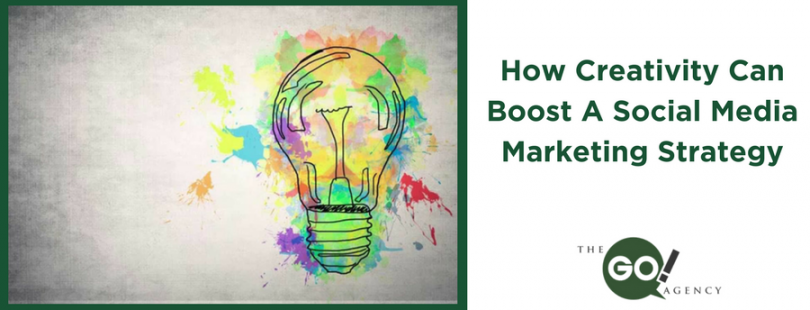


 To set up your OBS, first, take a look at
To set up your OBS, first, take a look at